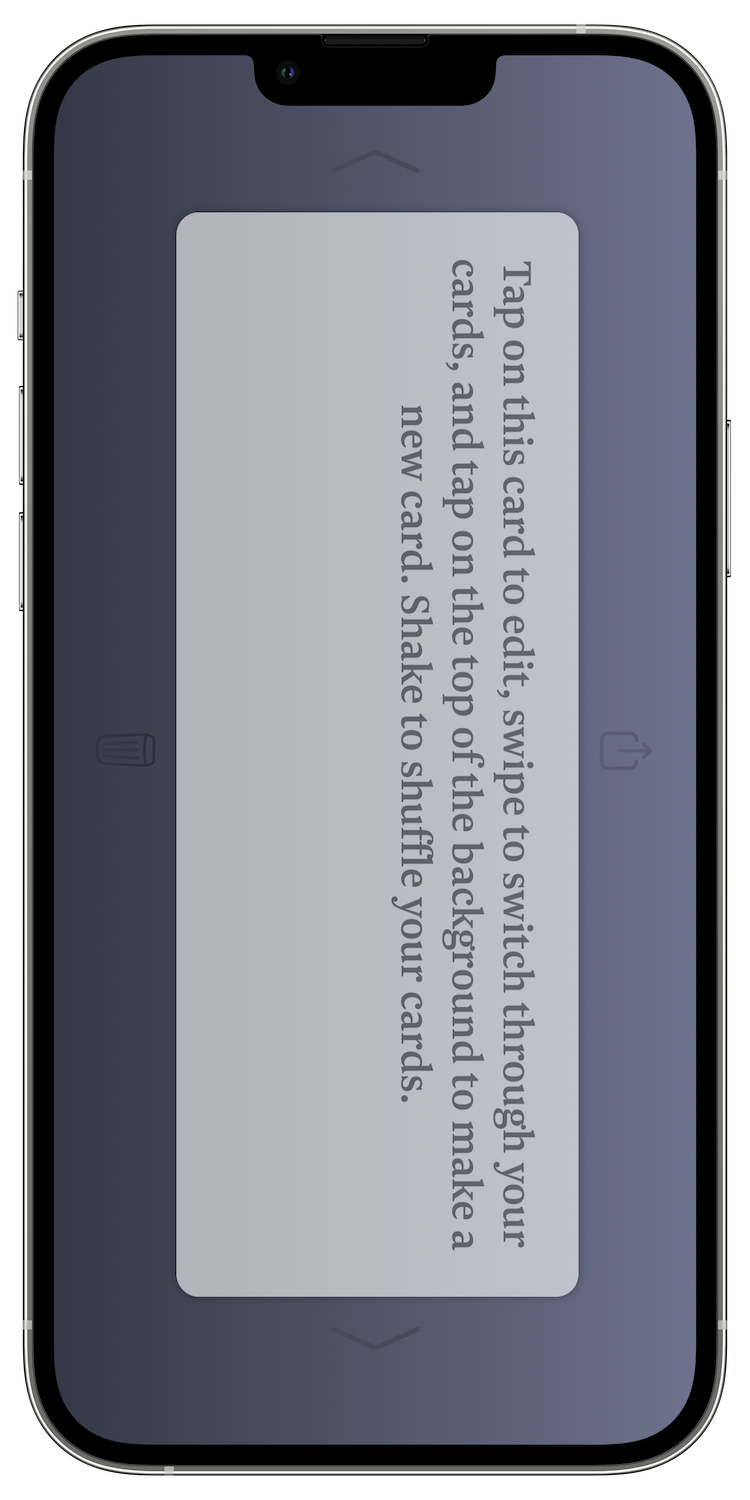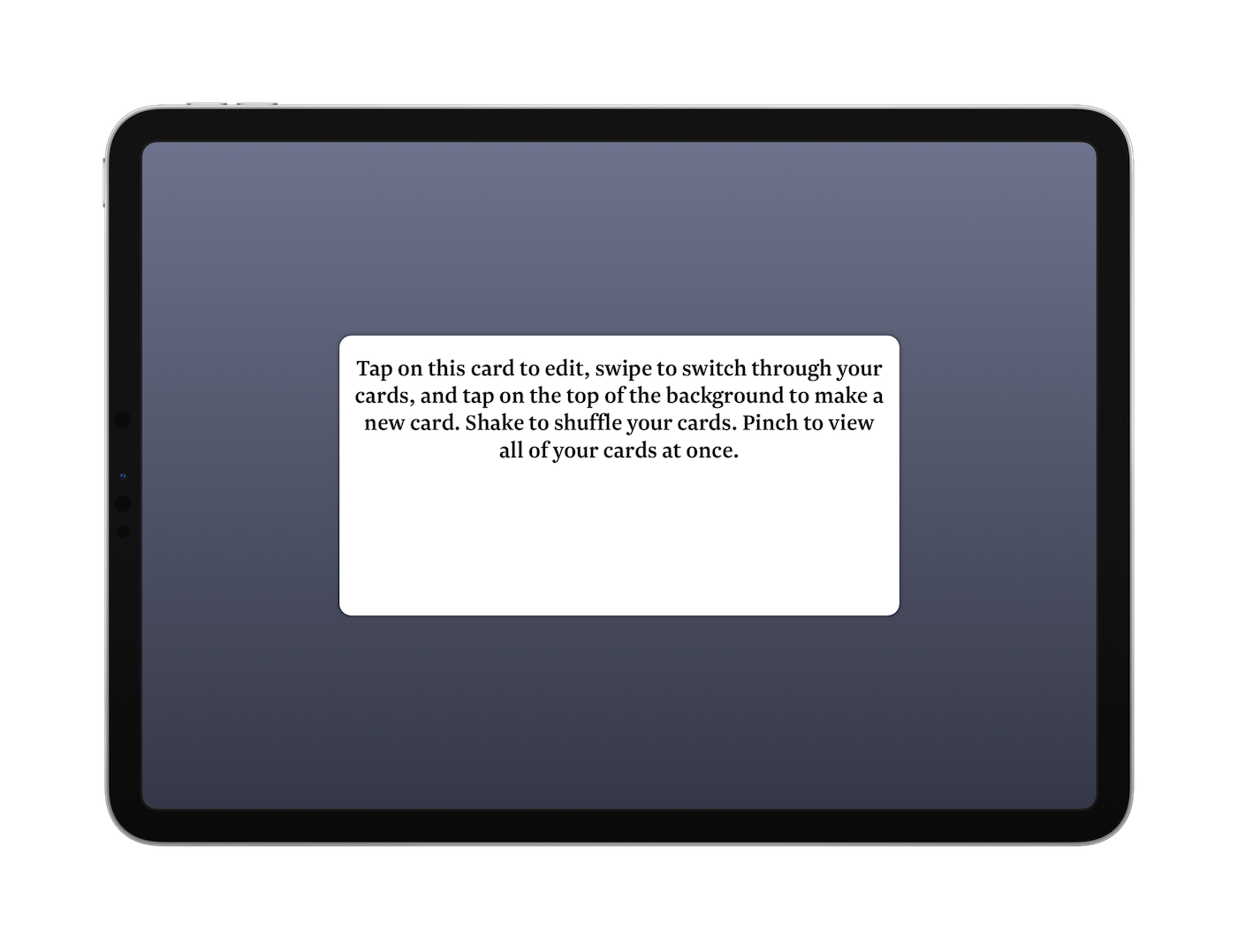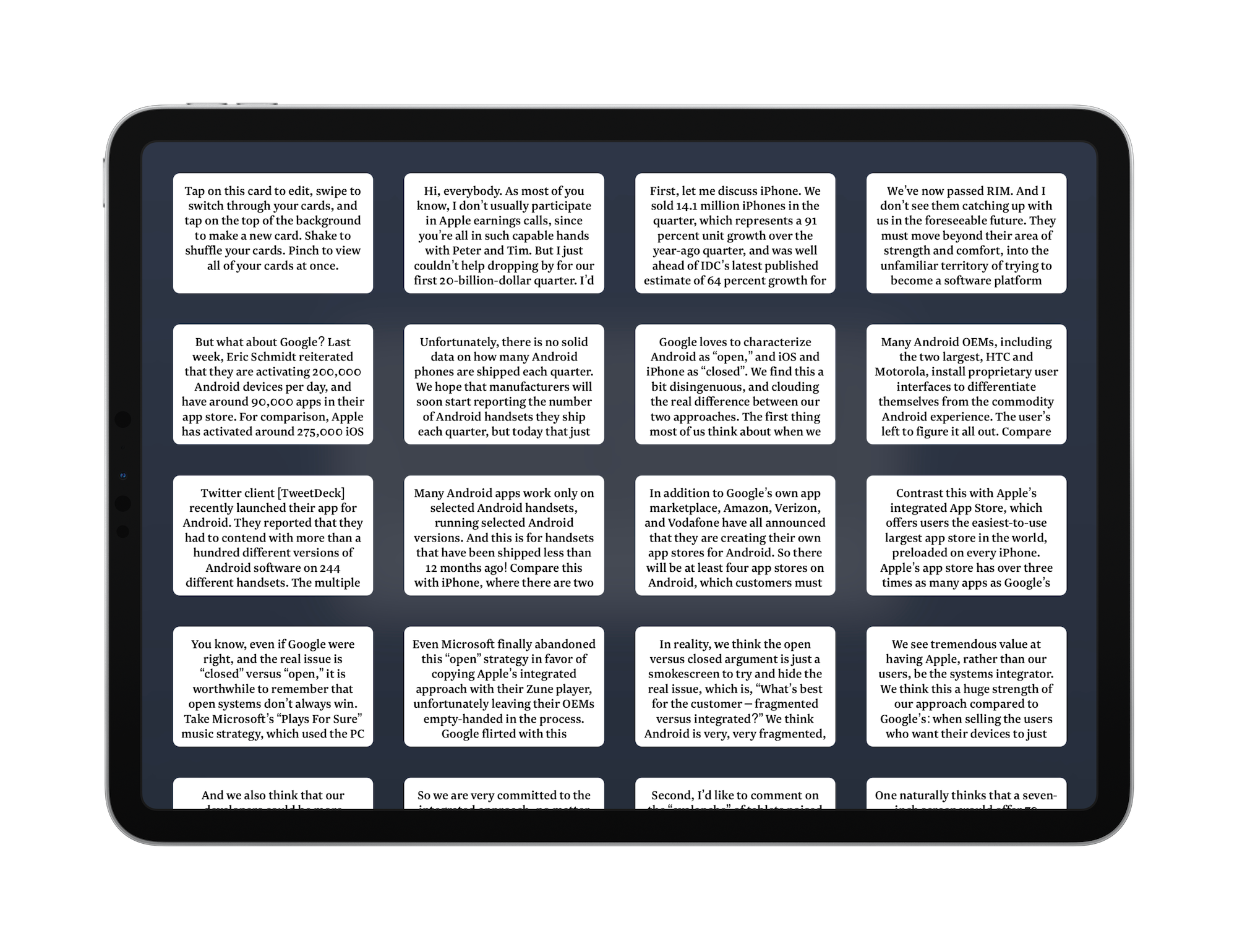Design
Incredibly clean.
Visual simplicity allows Cards to focus on what is most important: your ideas. Precise iconography clearly illustrates each gesture, and creates an interface that just fades away. Using subtle transitions, the cards slide underneath each other, fly off the top of the screen to be shared, and shrink into the bottom when they are deleted. Every animation is purposeful, every transition, essential.