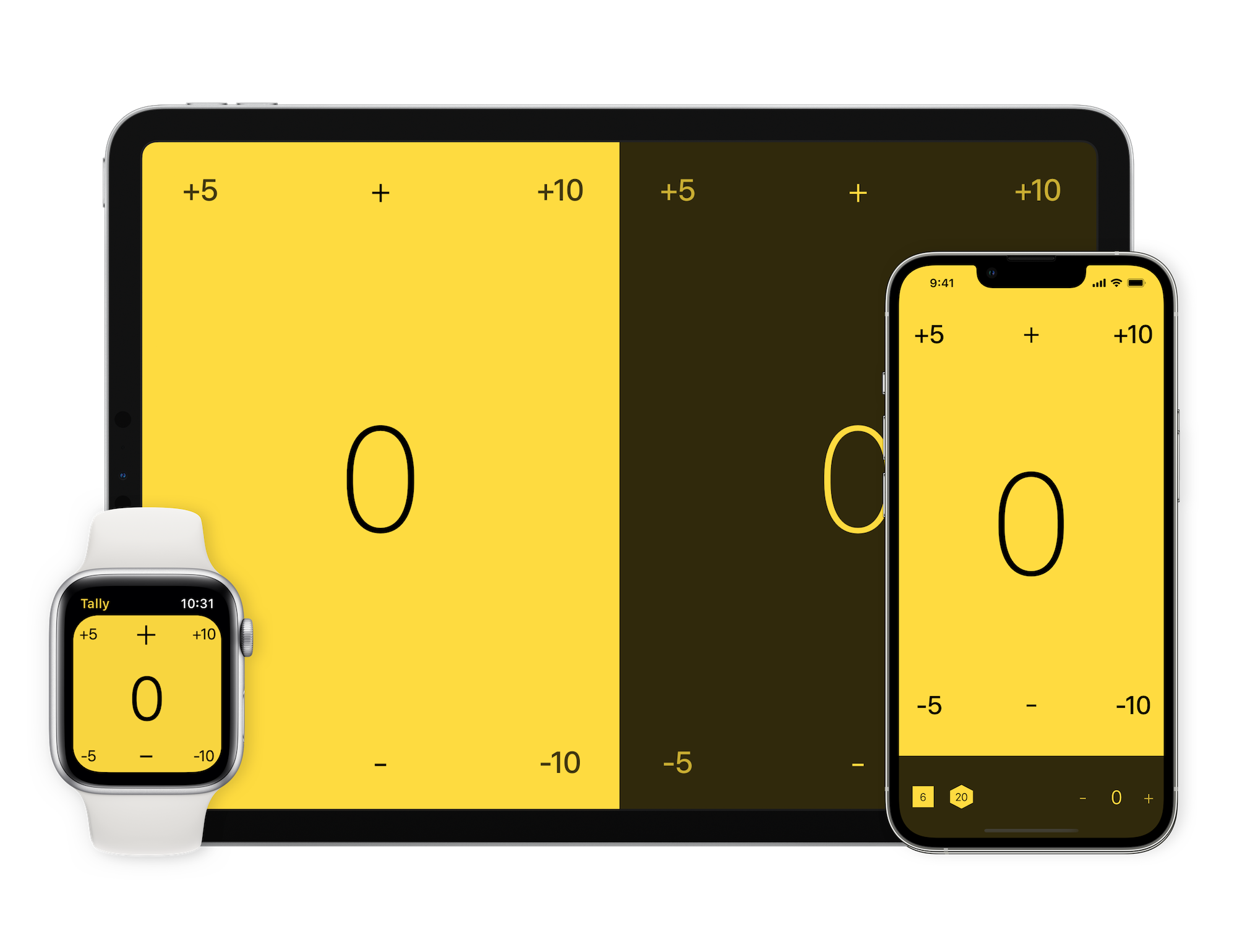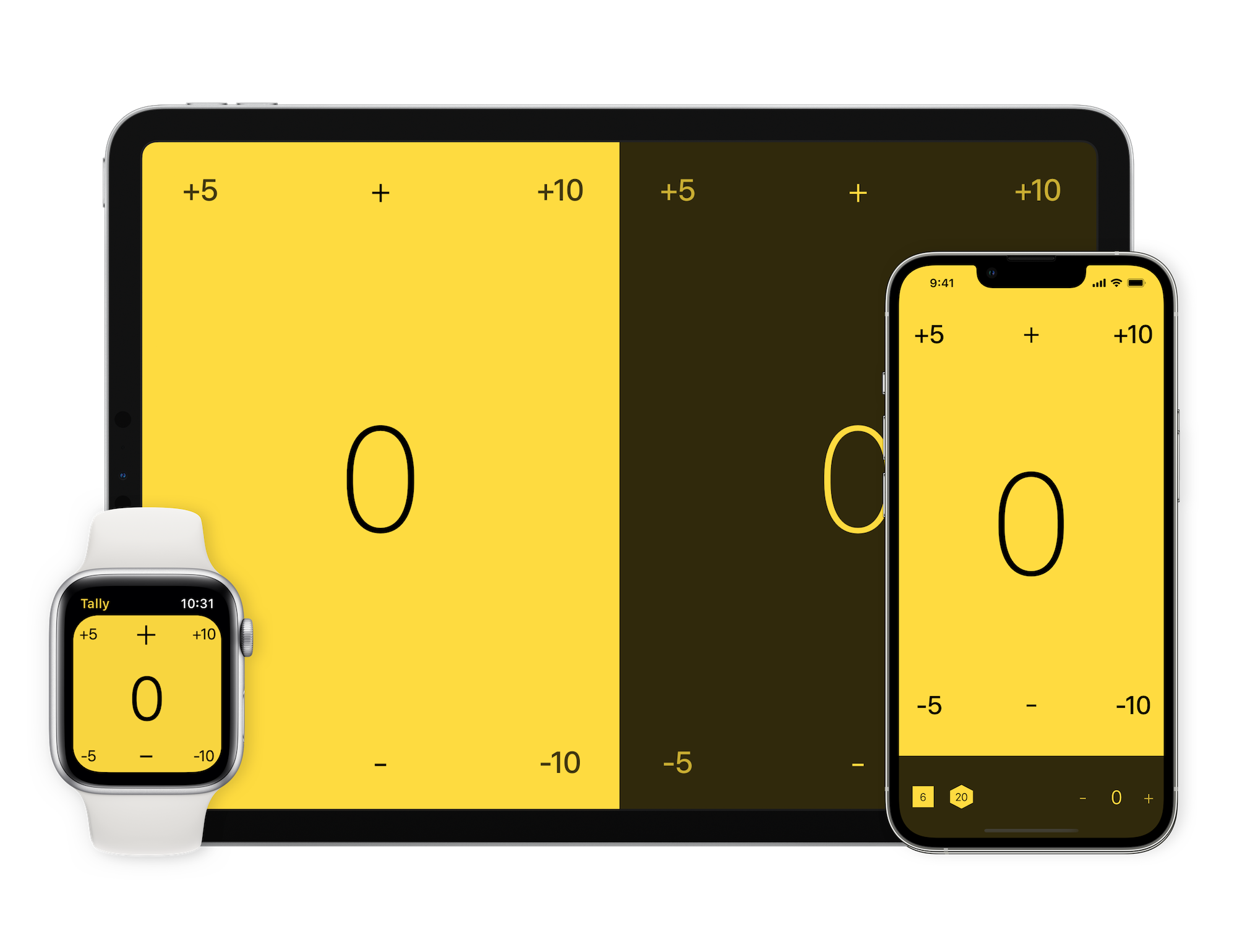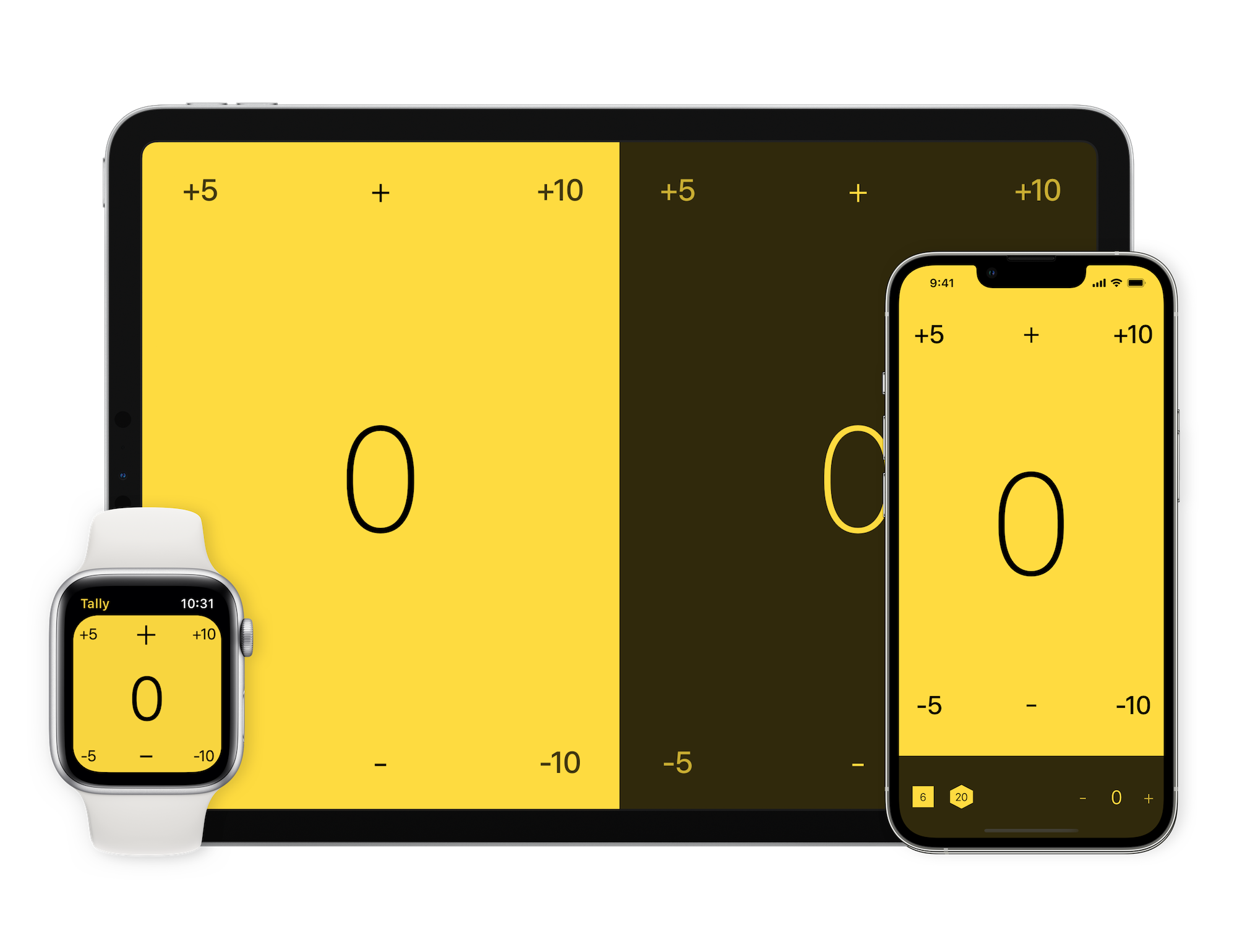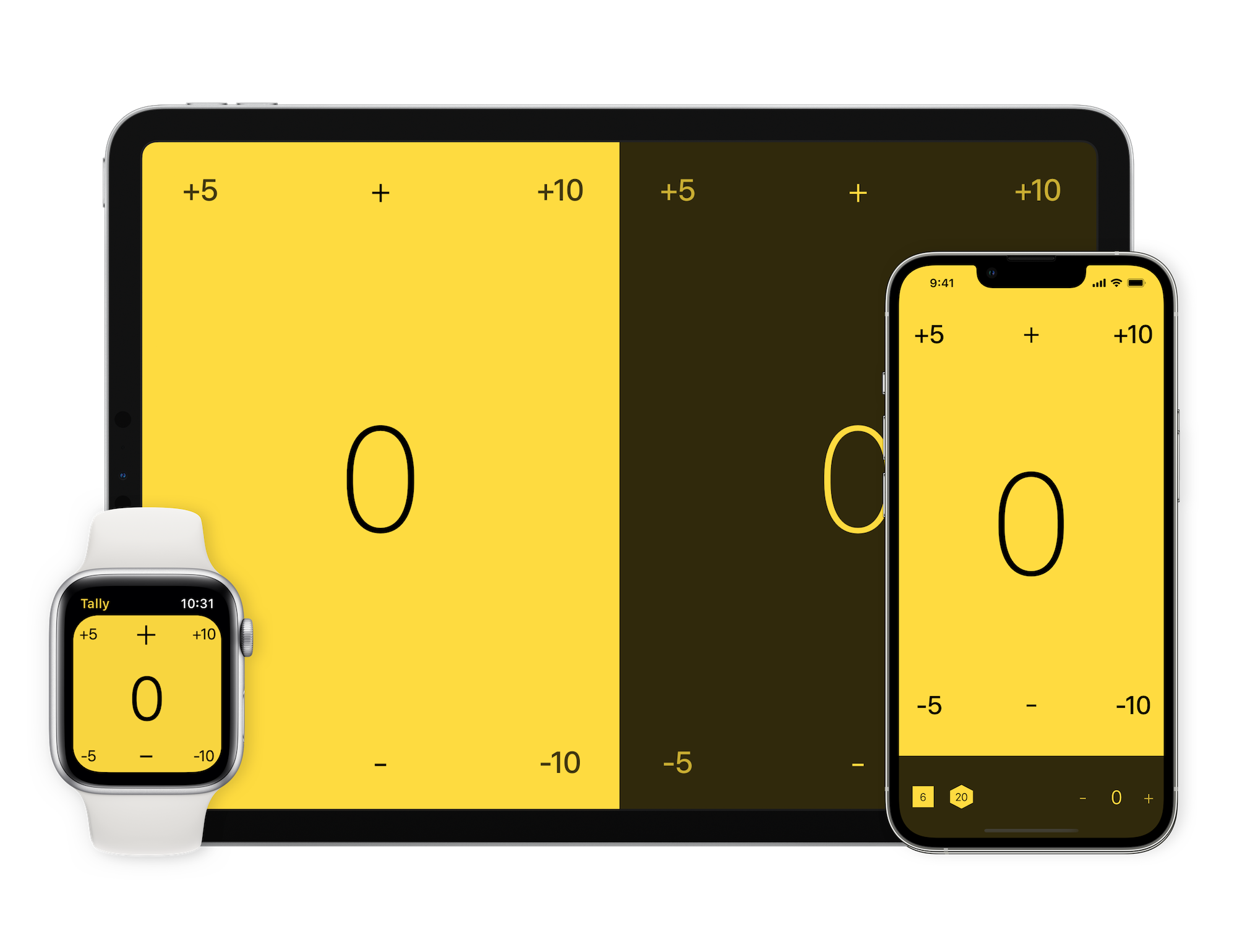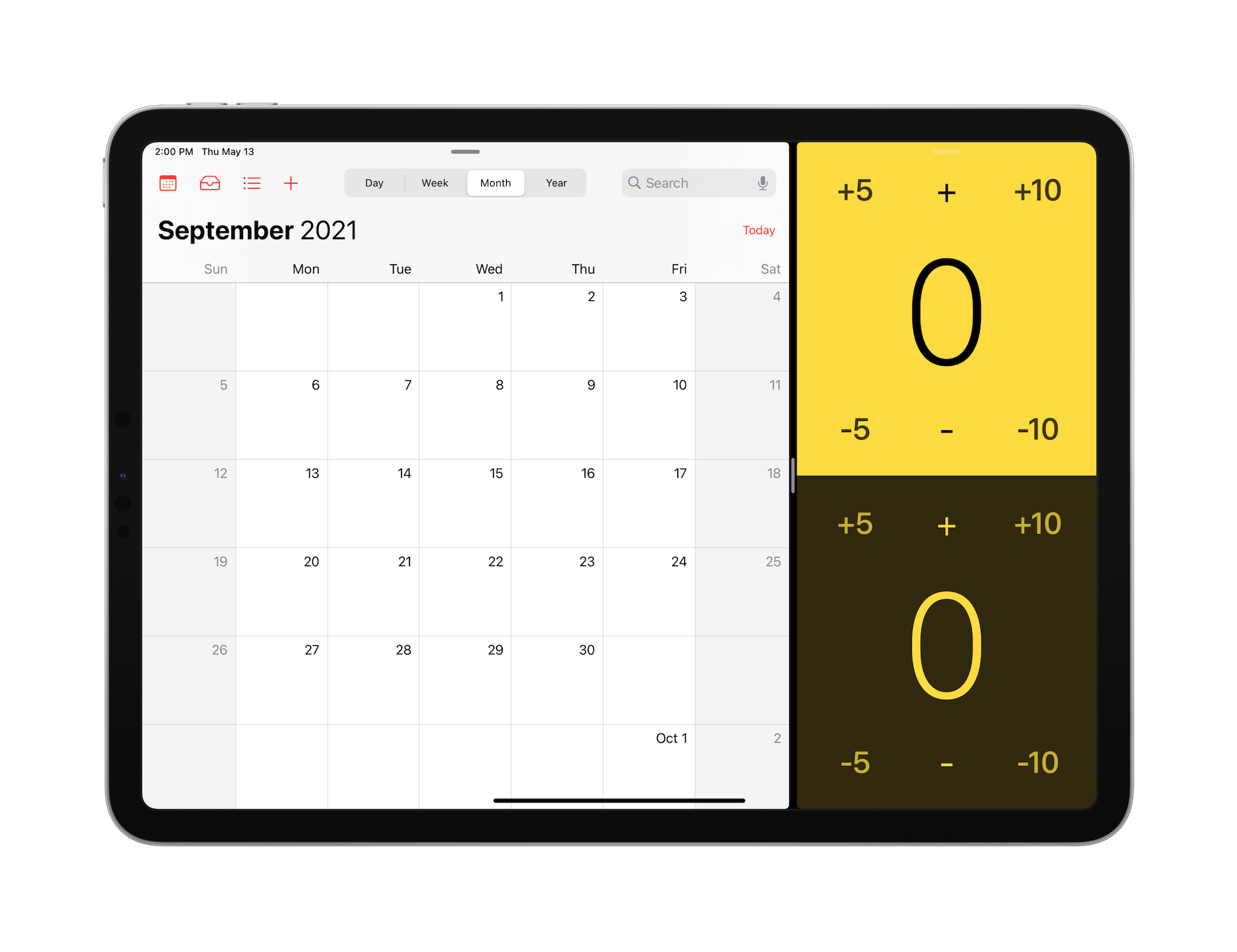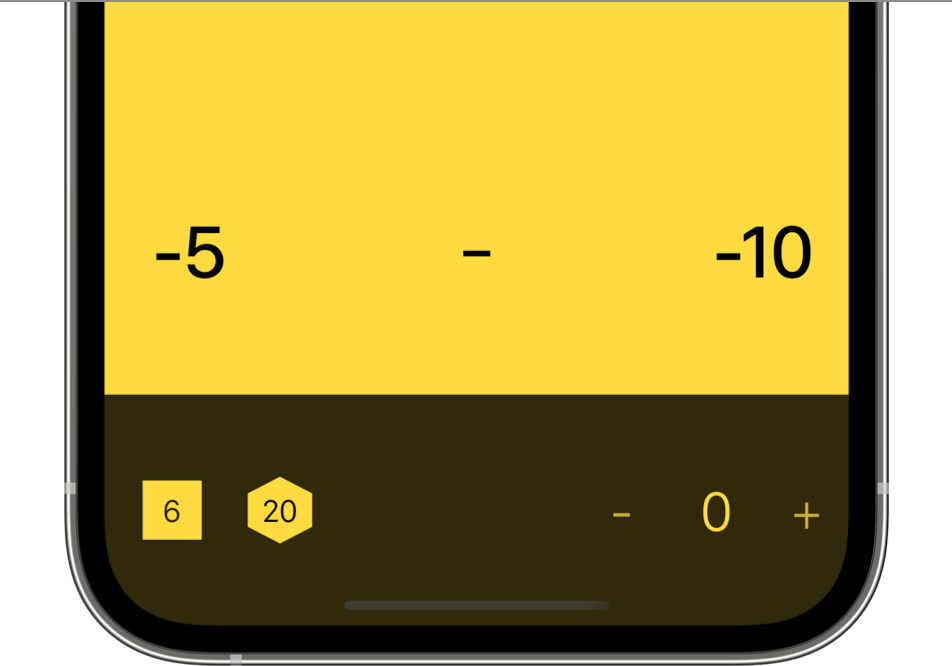Design
It’s state of the art.
From the rich typography and stunning colors, to the subtle transitions and the bold iconography, every aspect of Tally has been carefully considered and designed. Whether it’s on iPad, iPhone, or Apple Watch, Tally is always delightful, easy to use, and just plain beautiful.