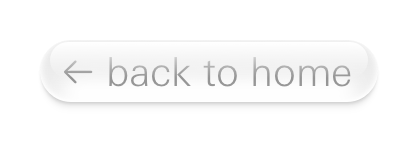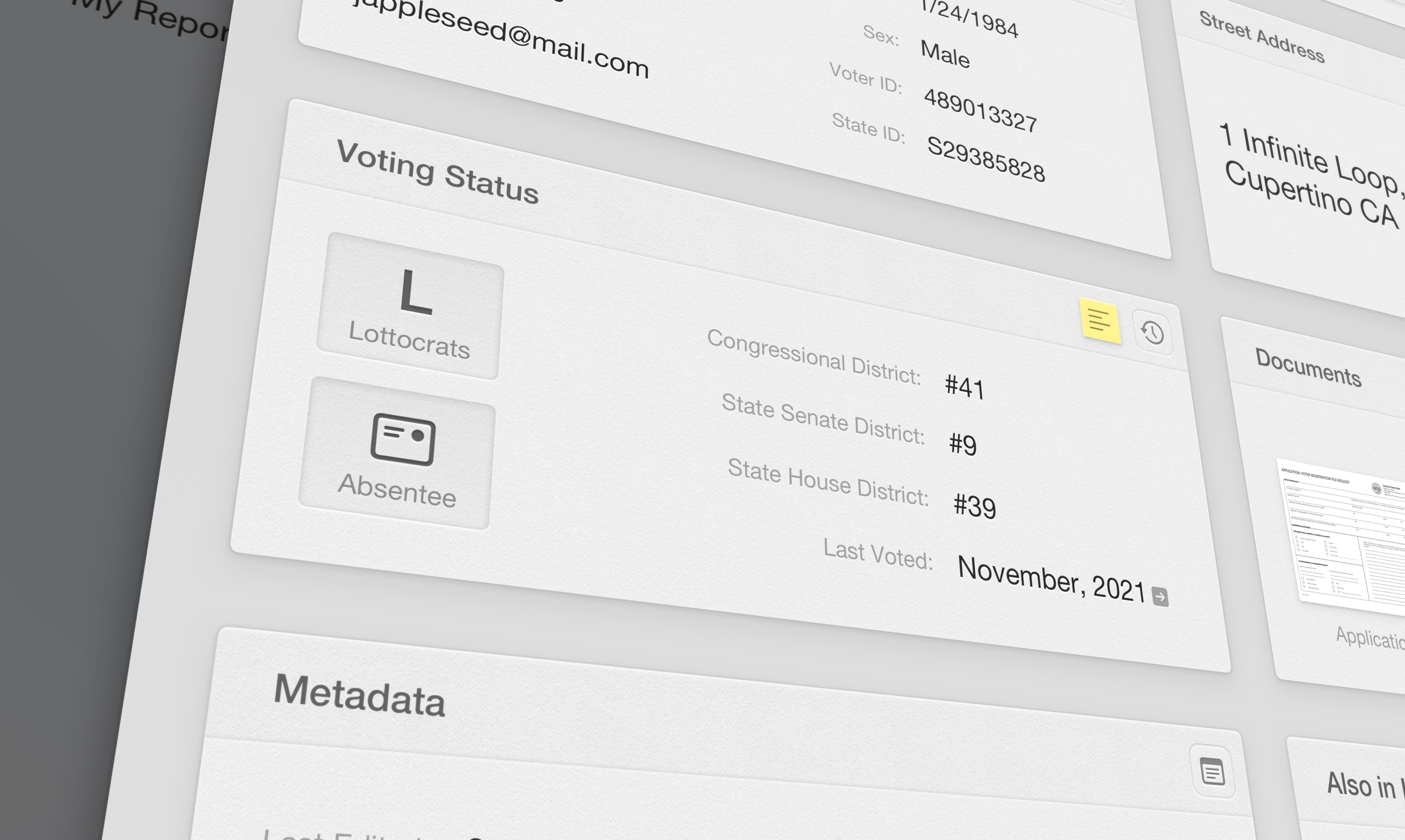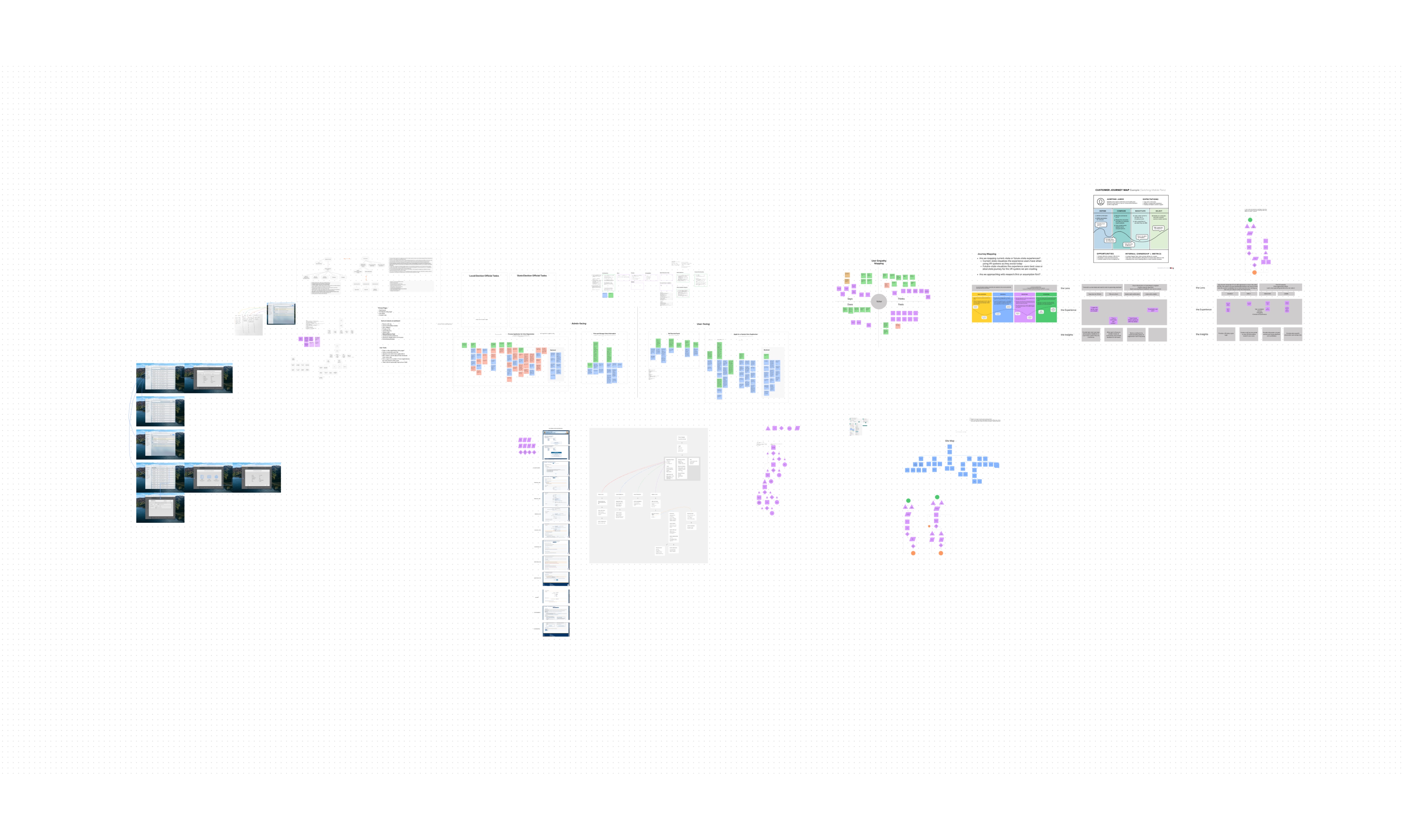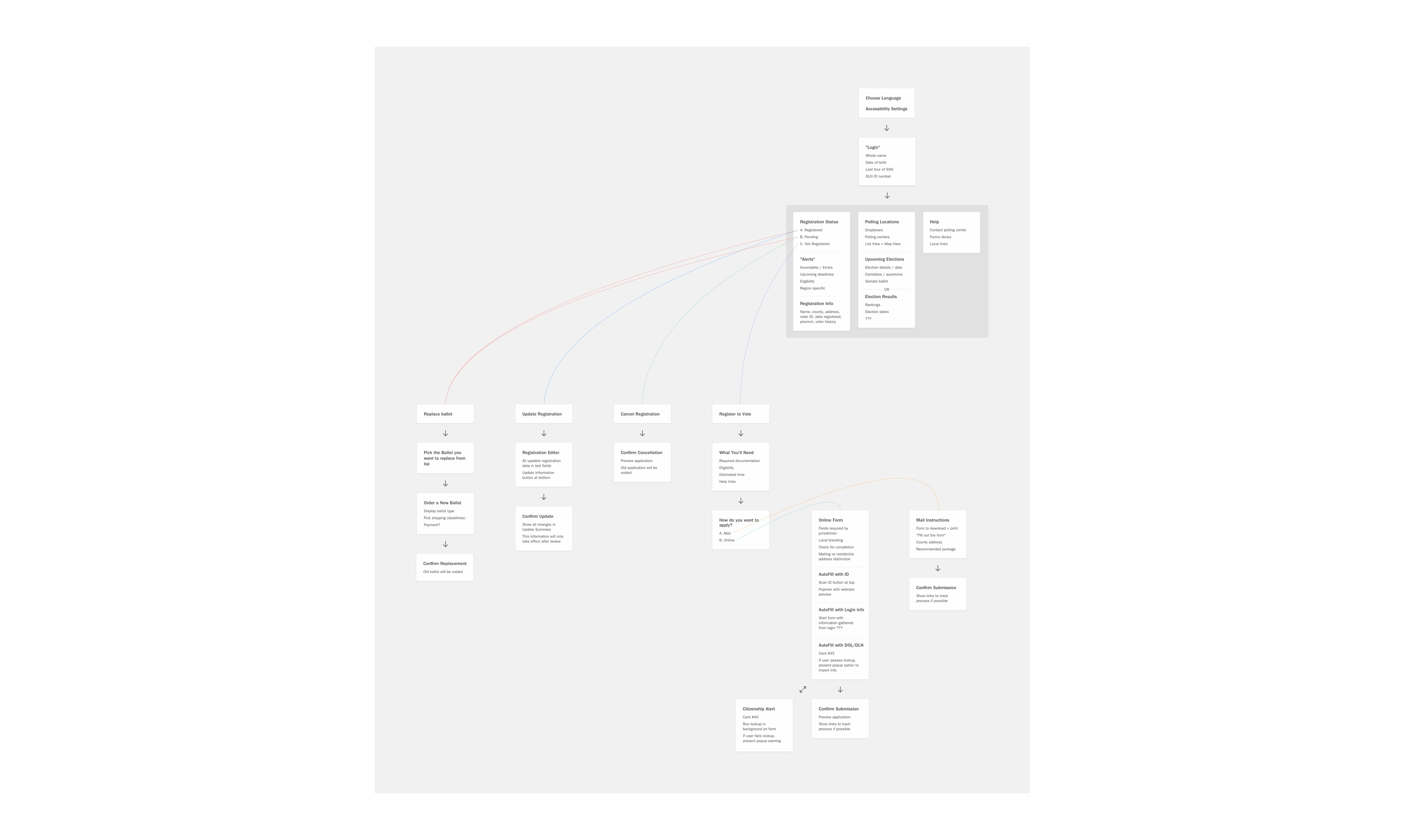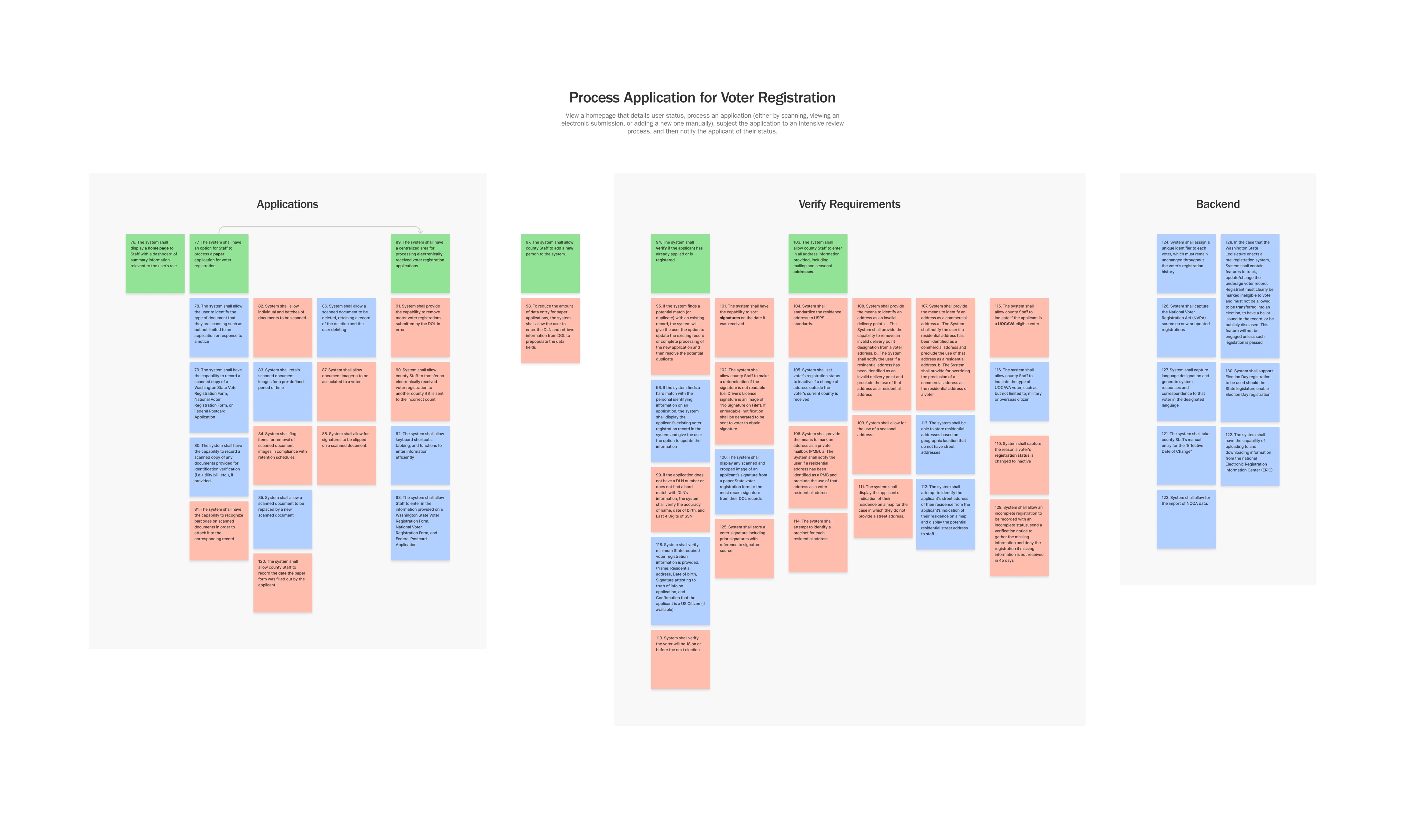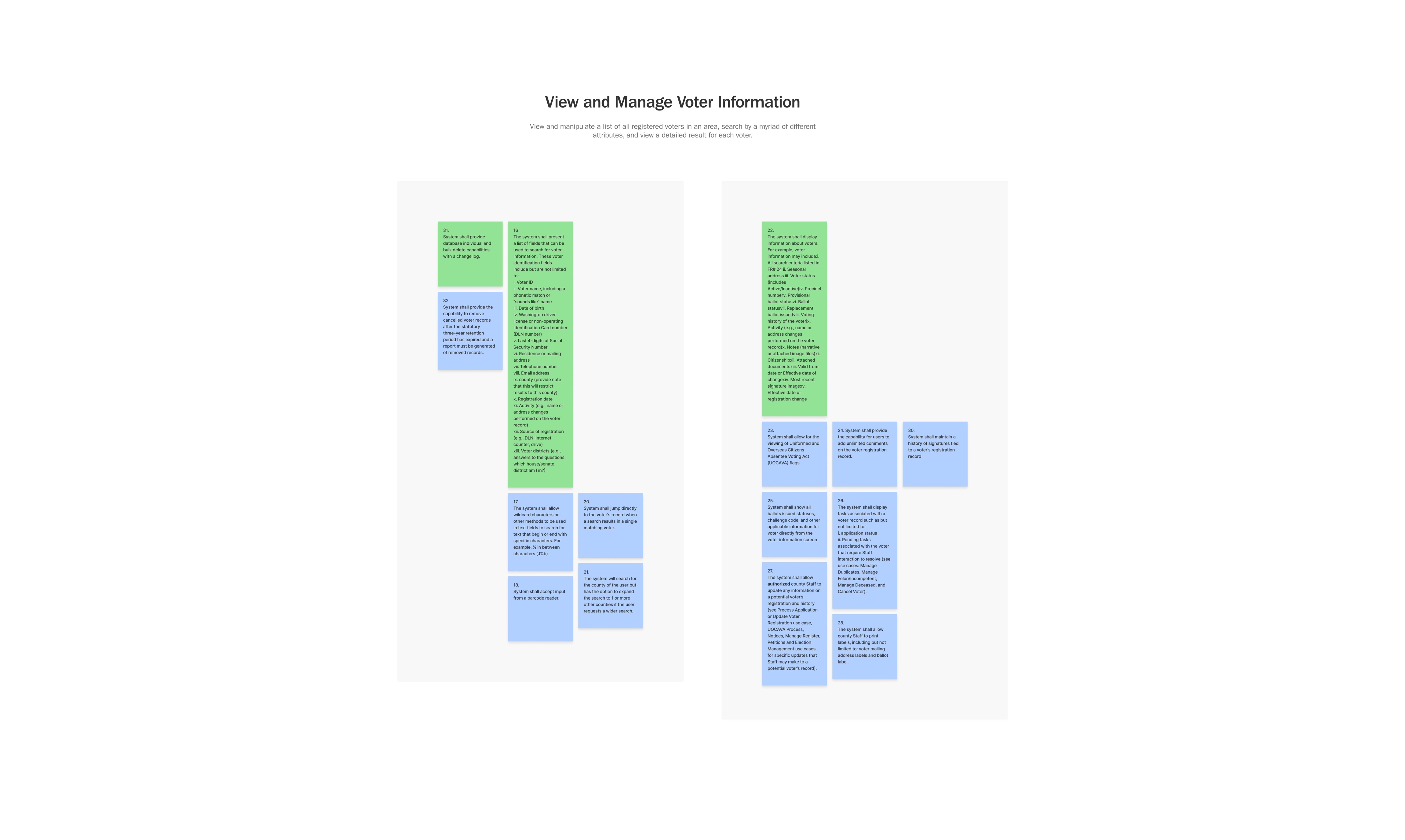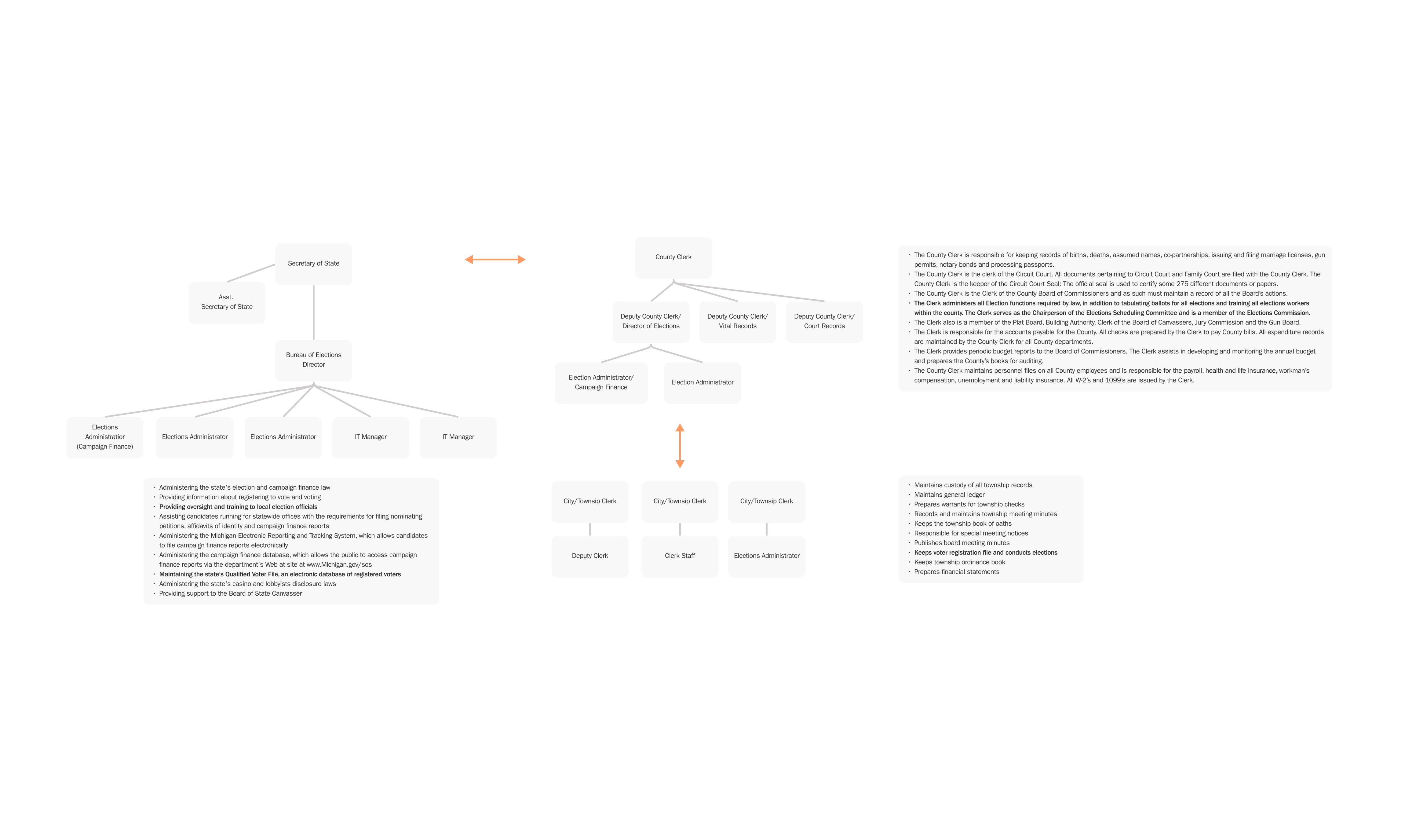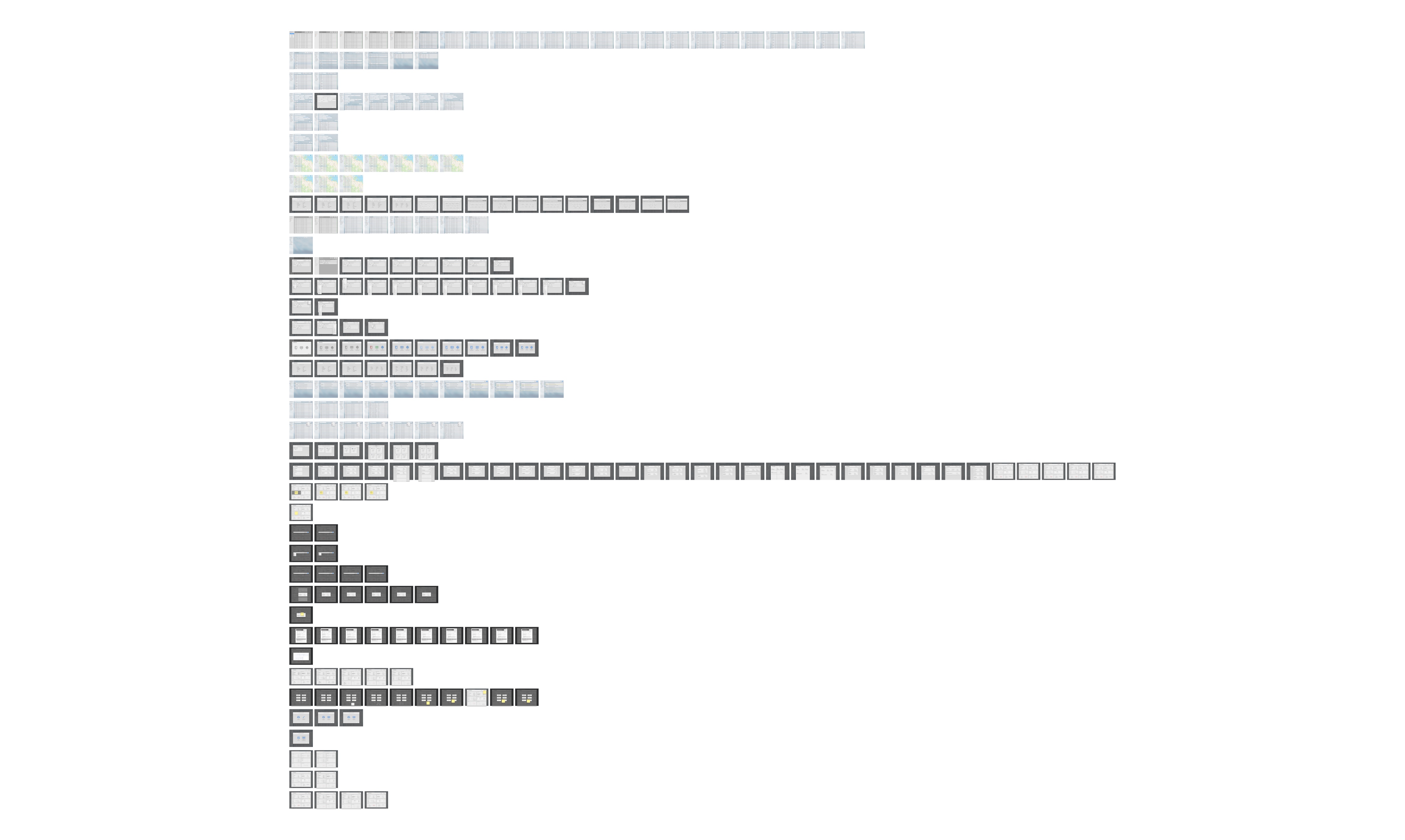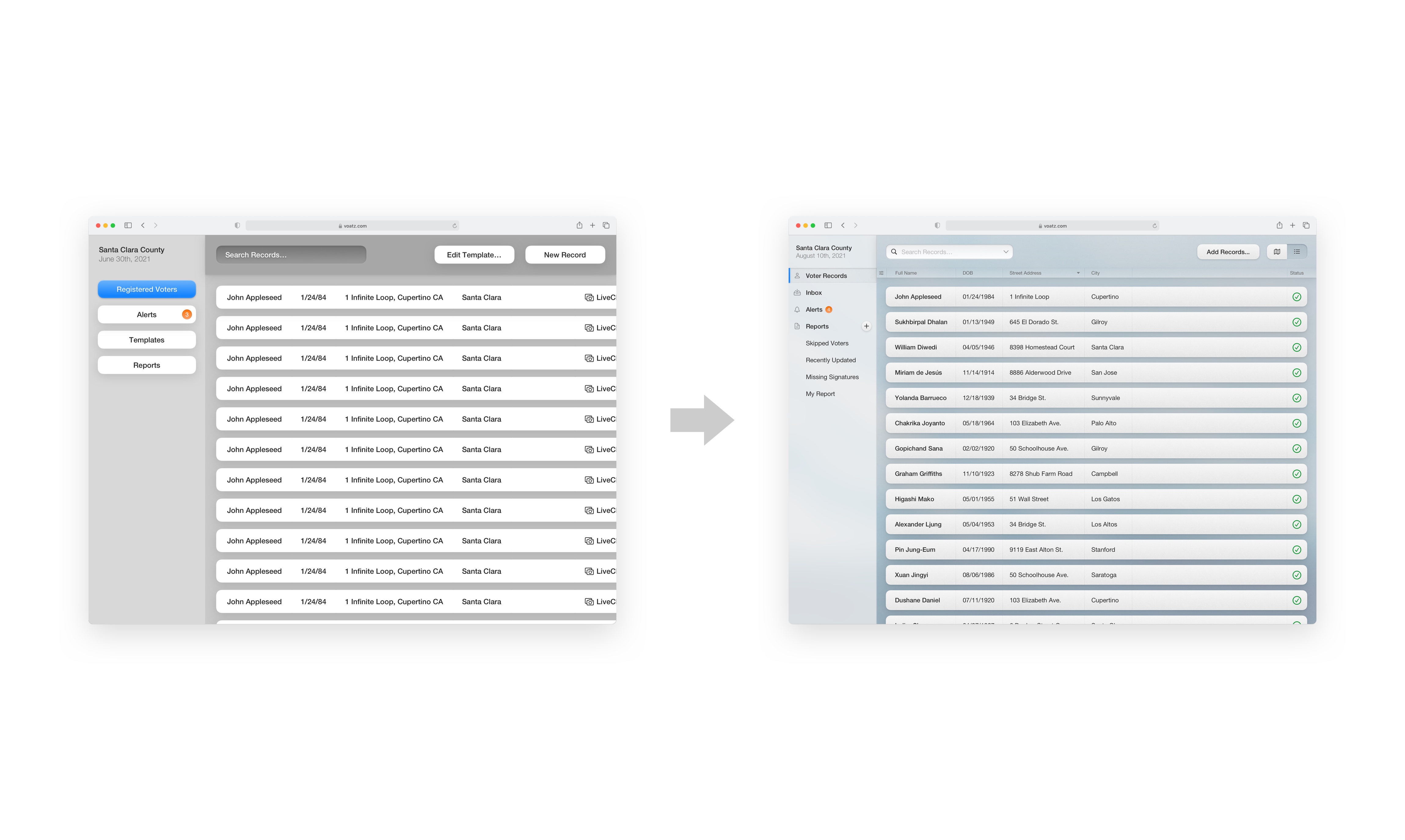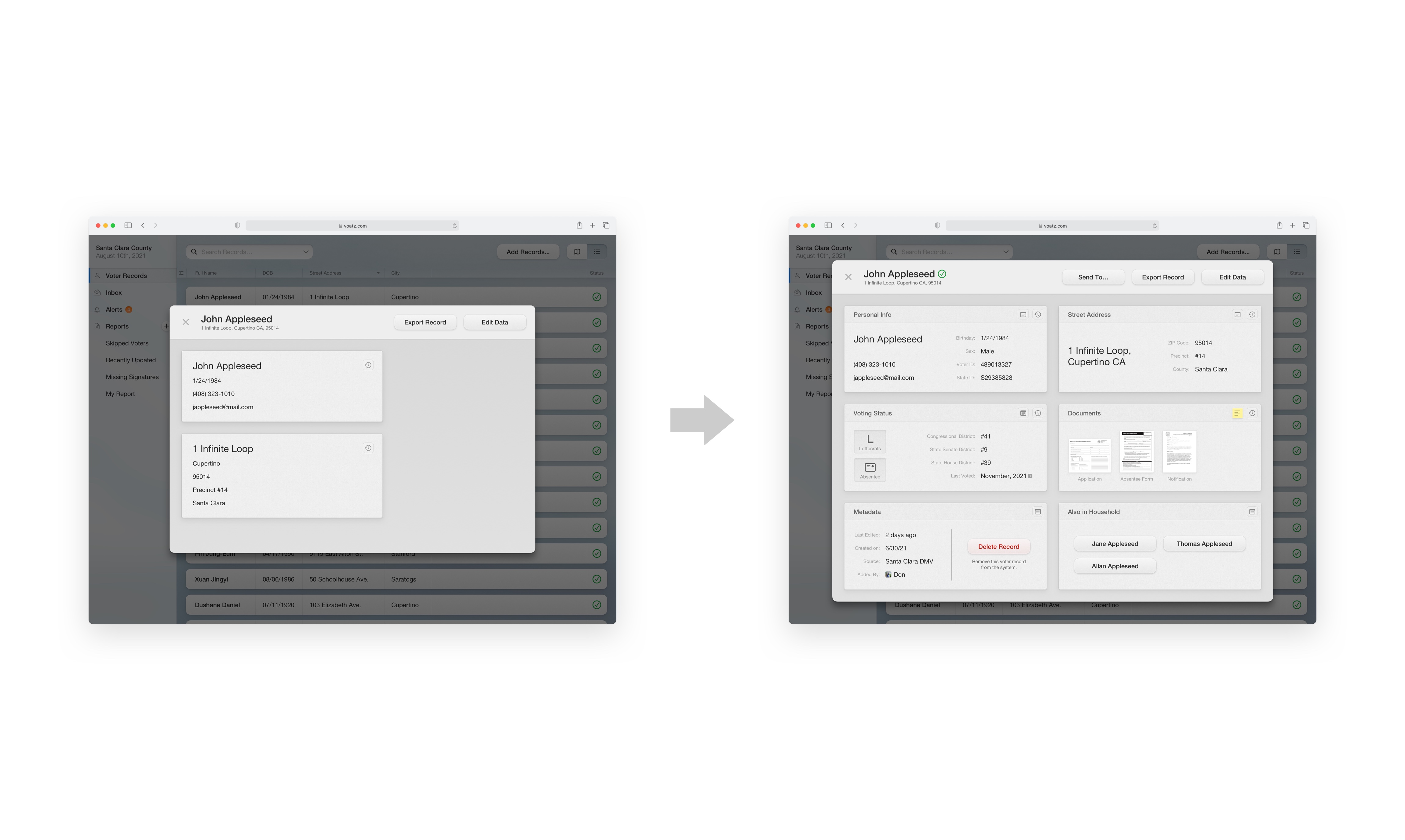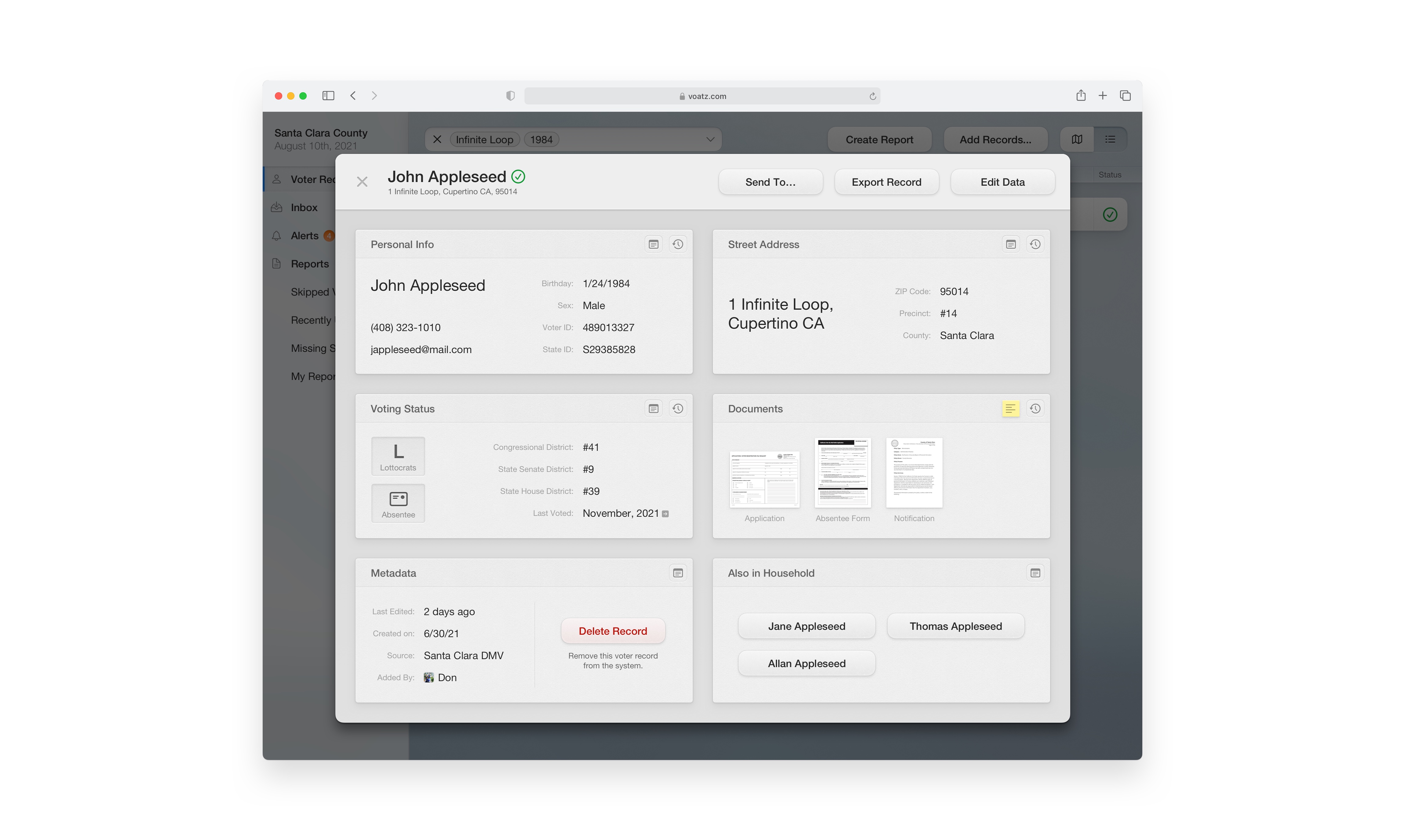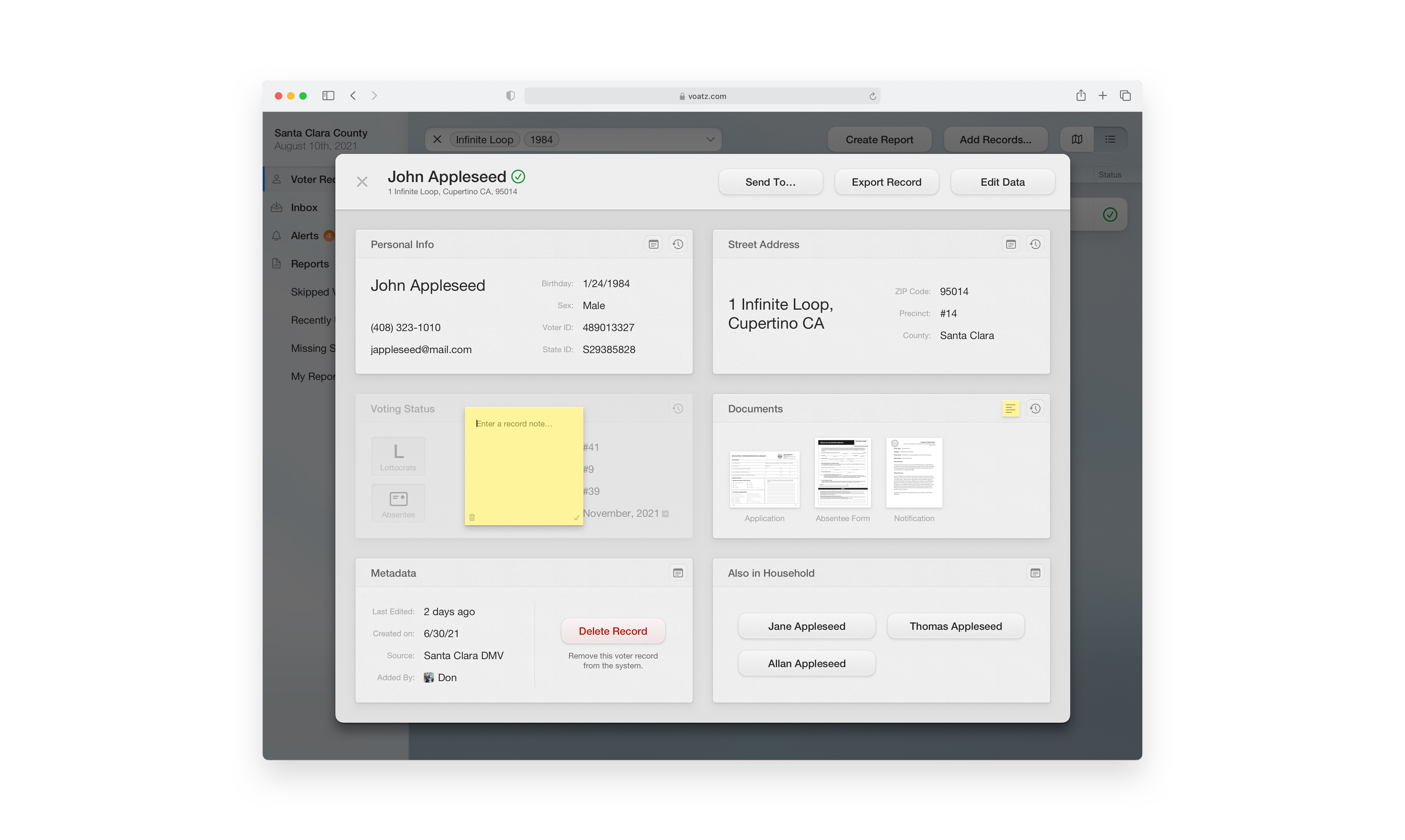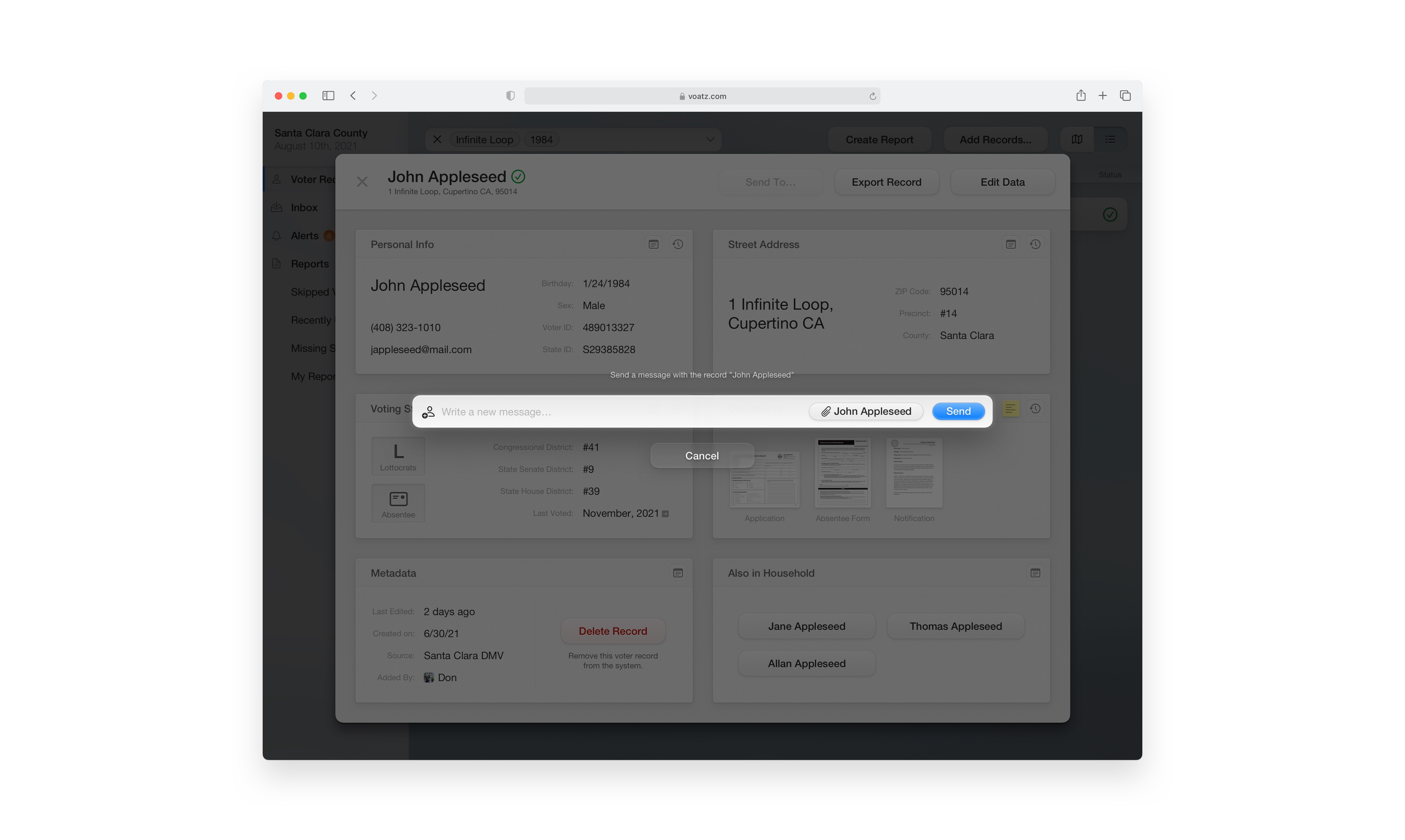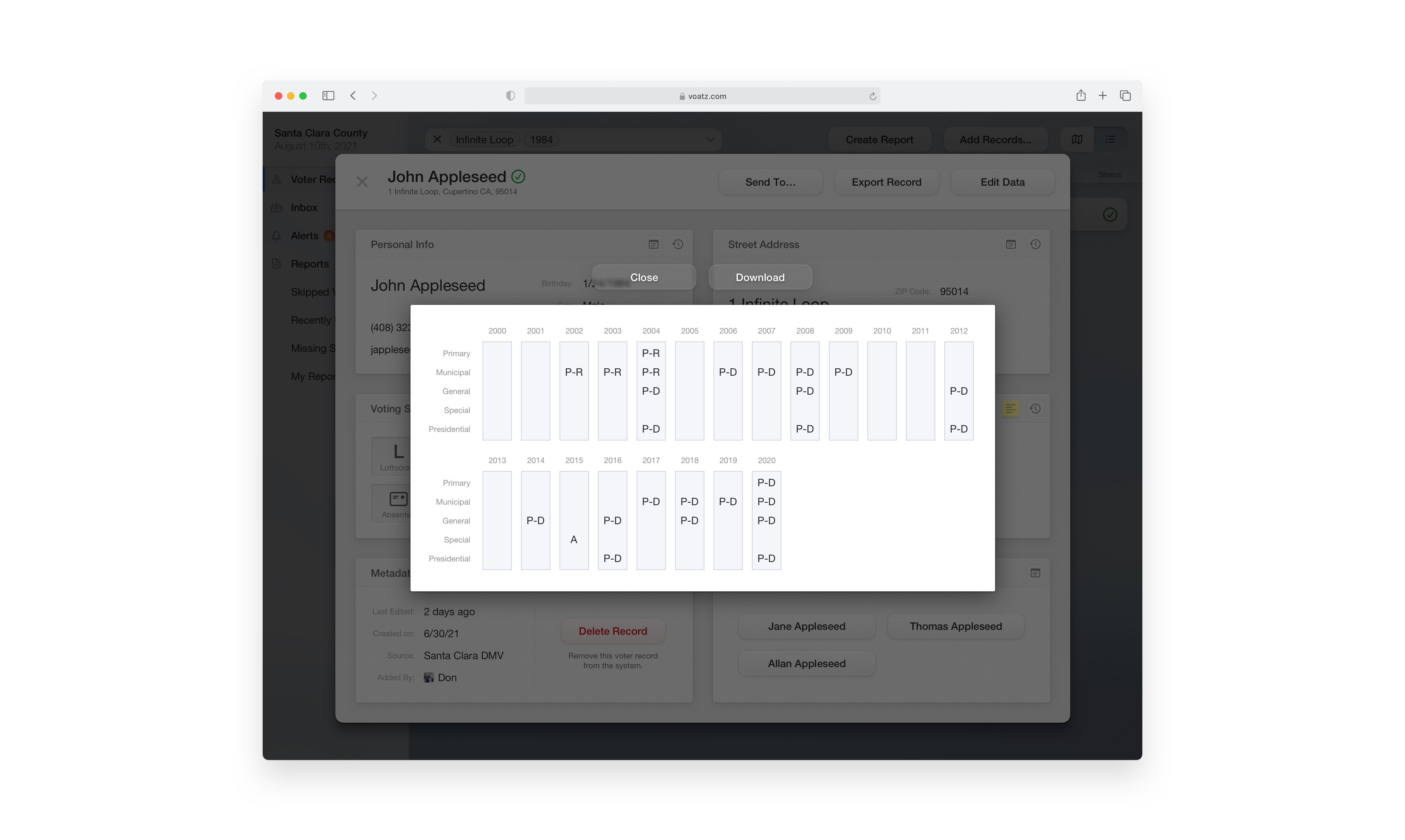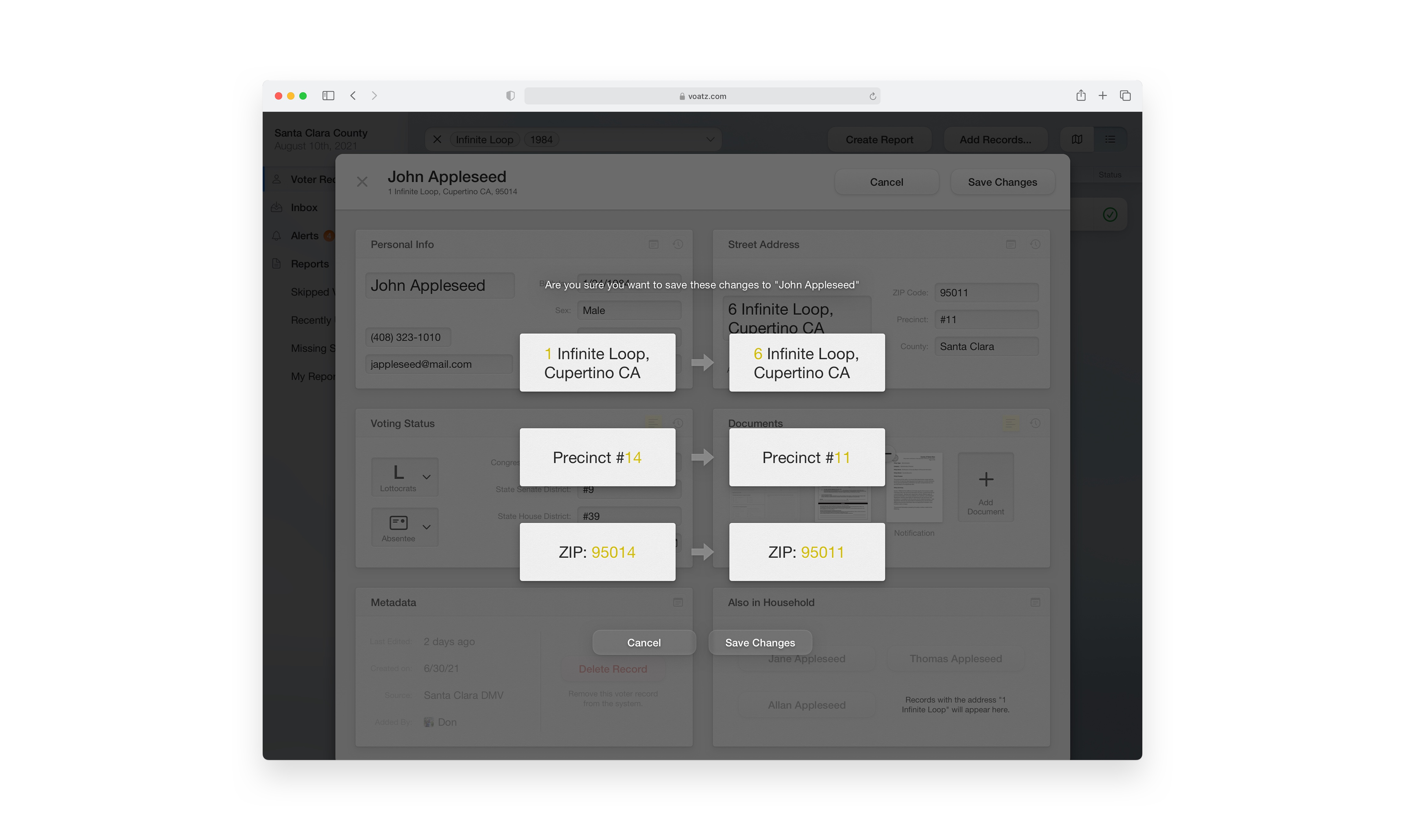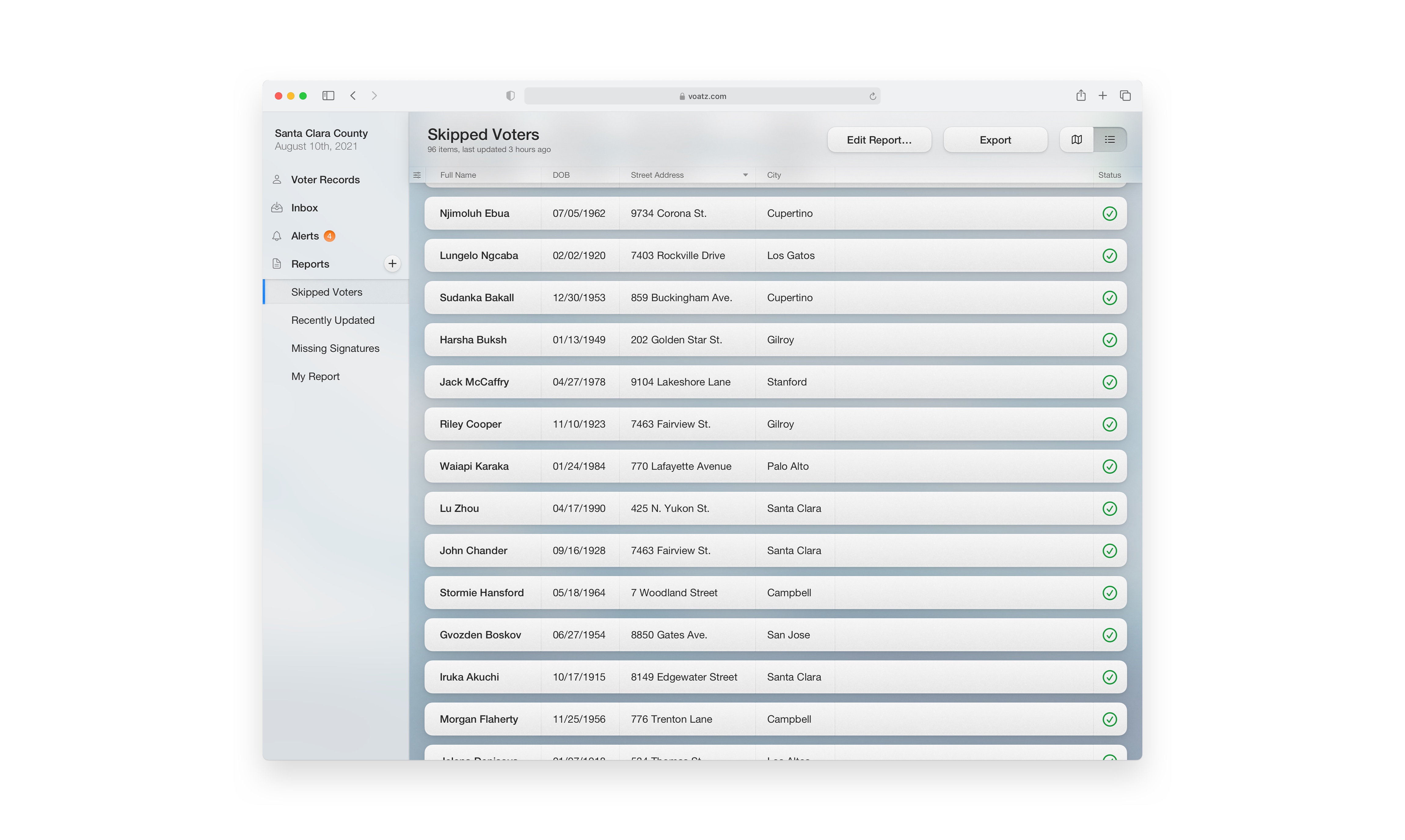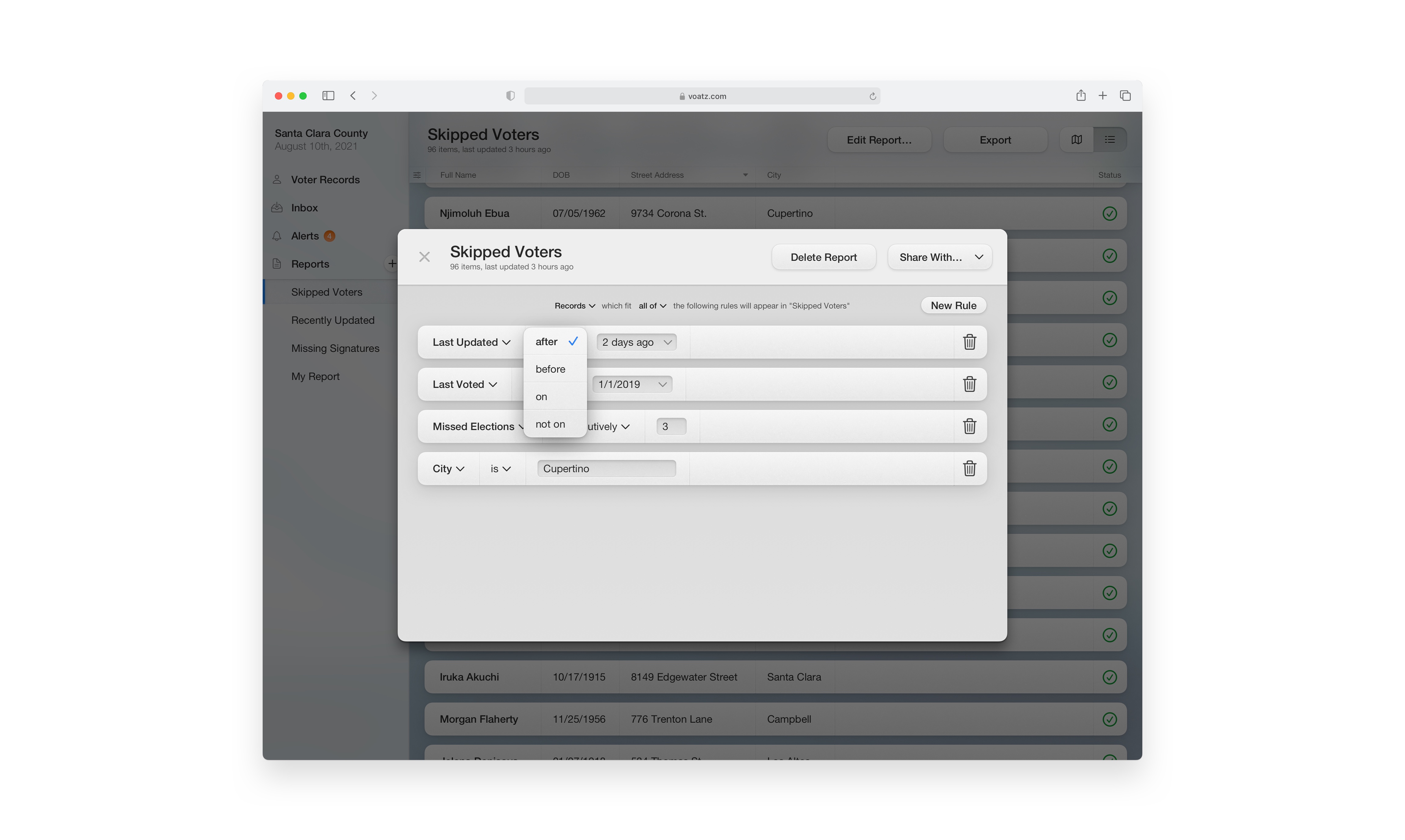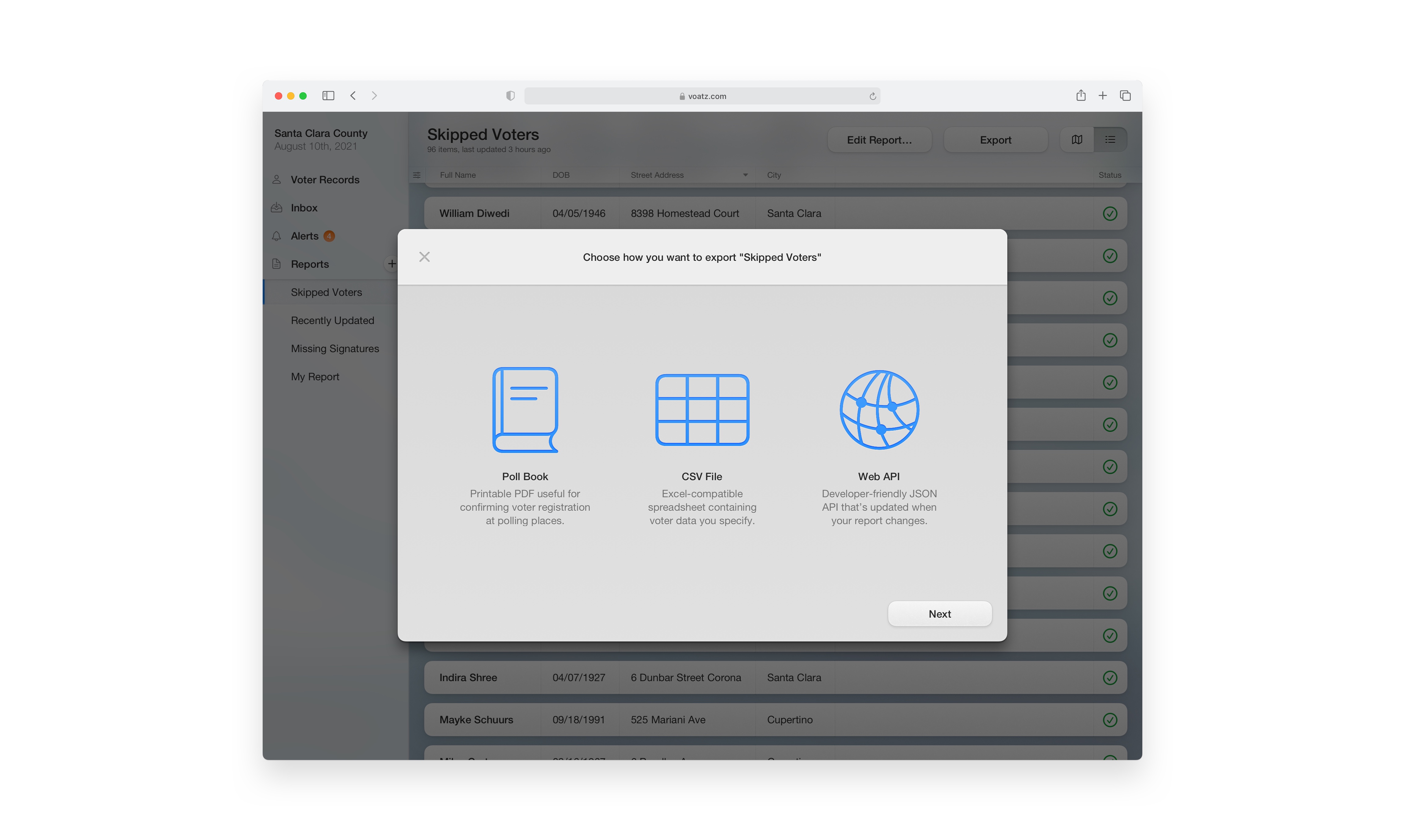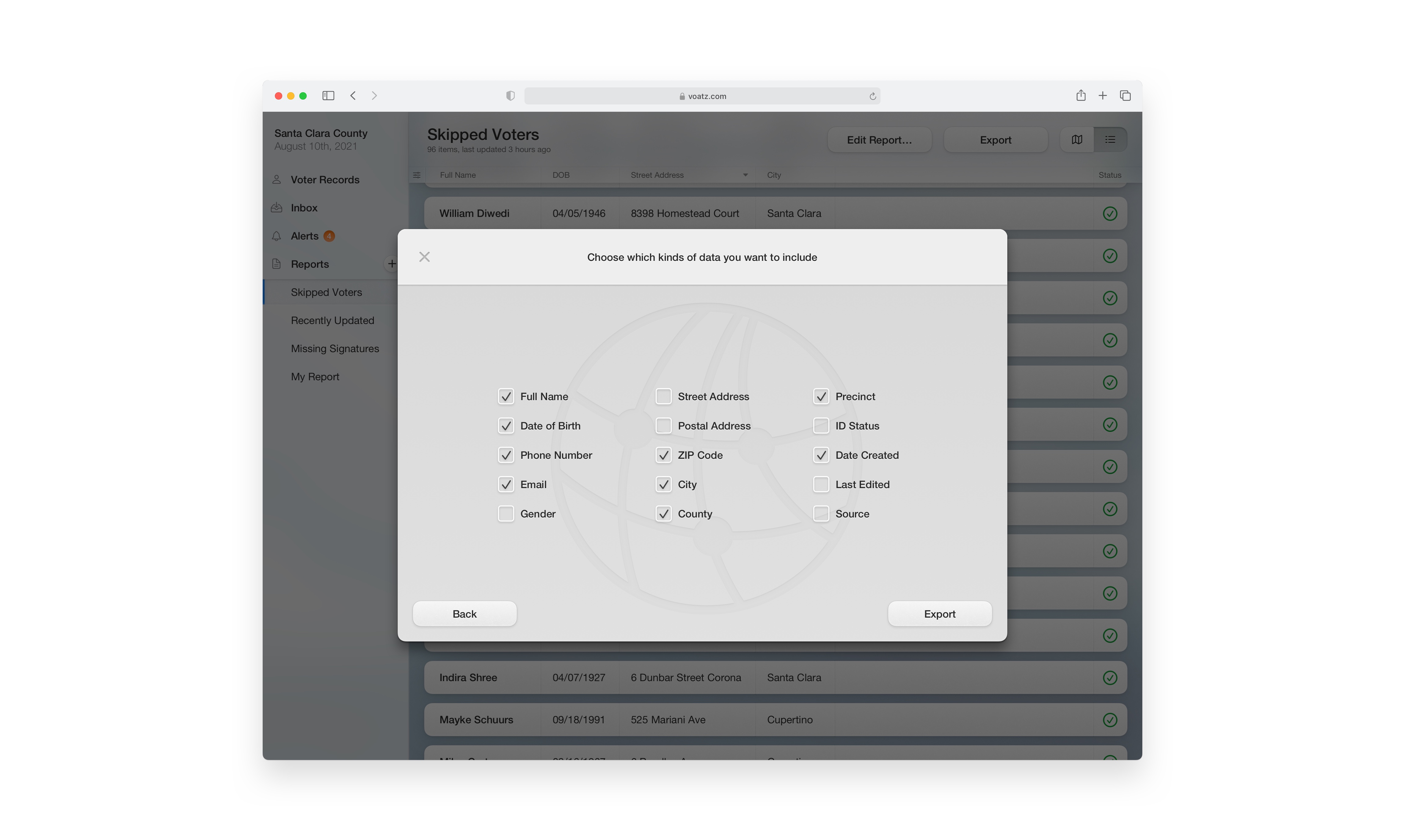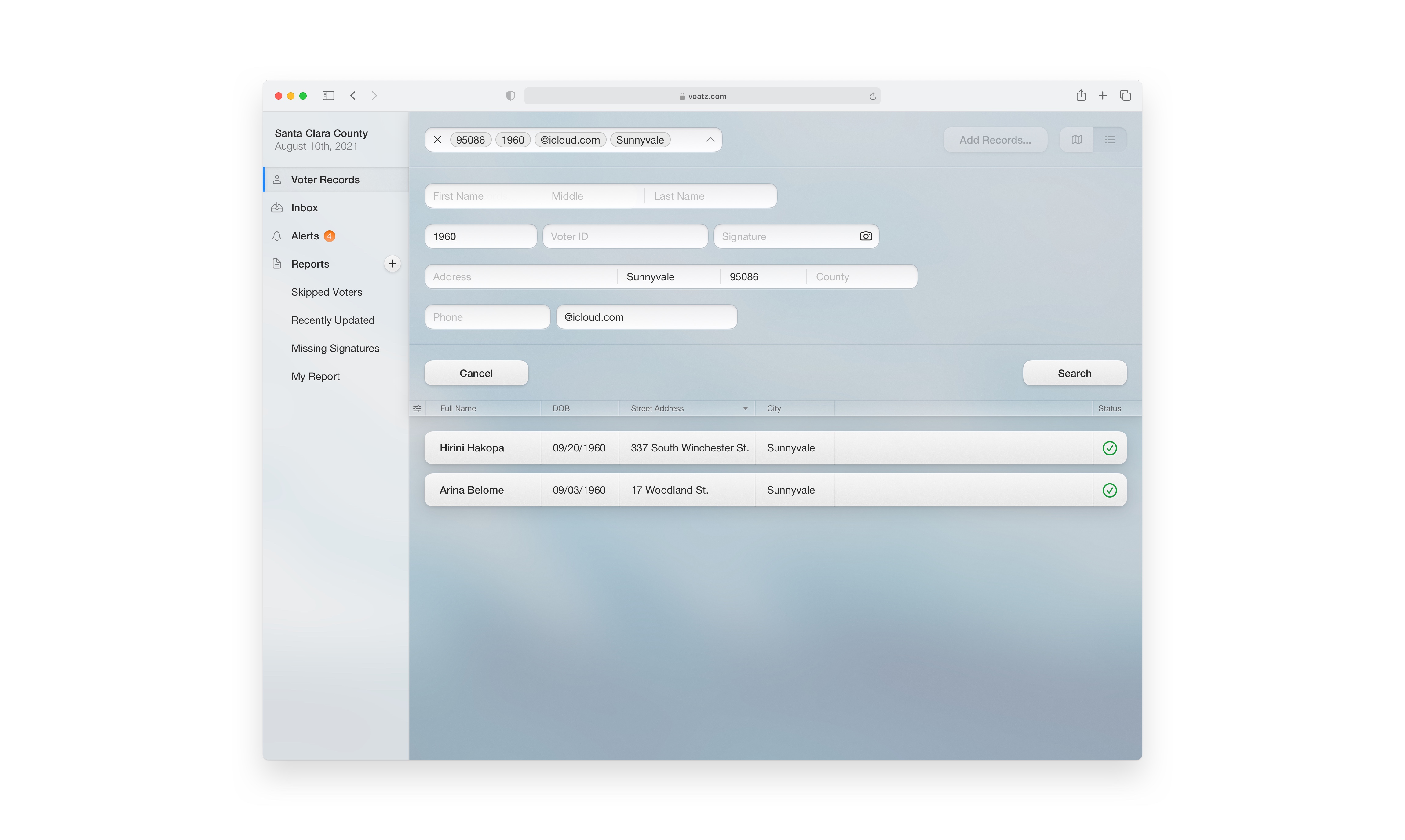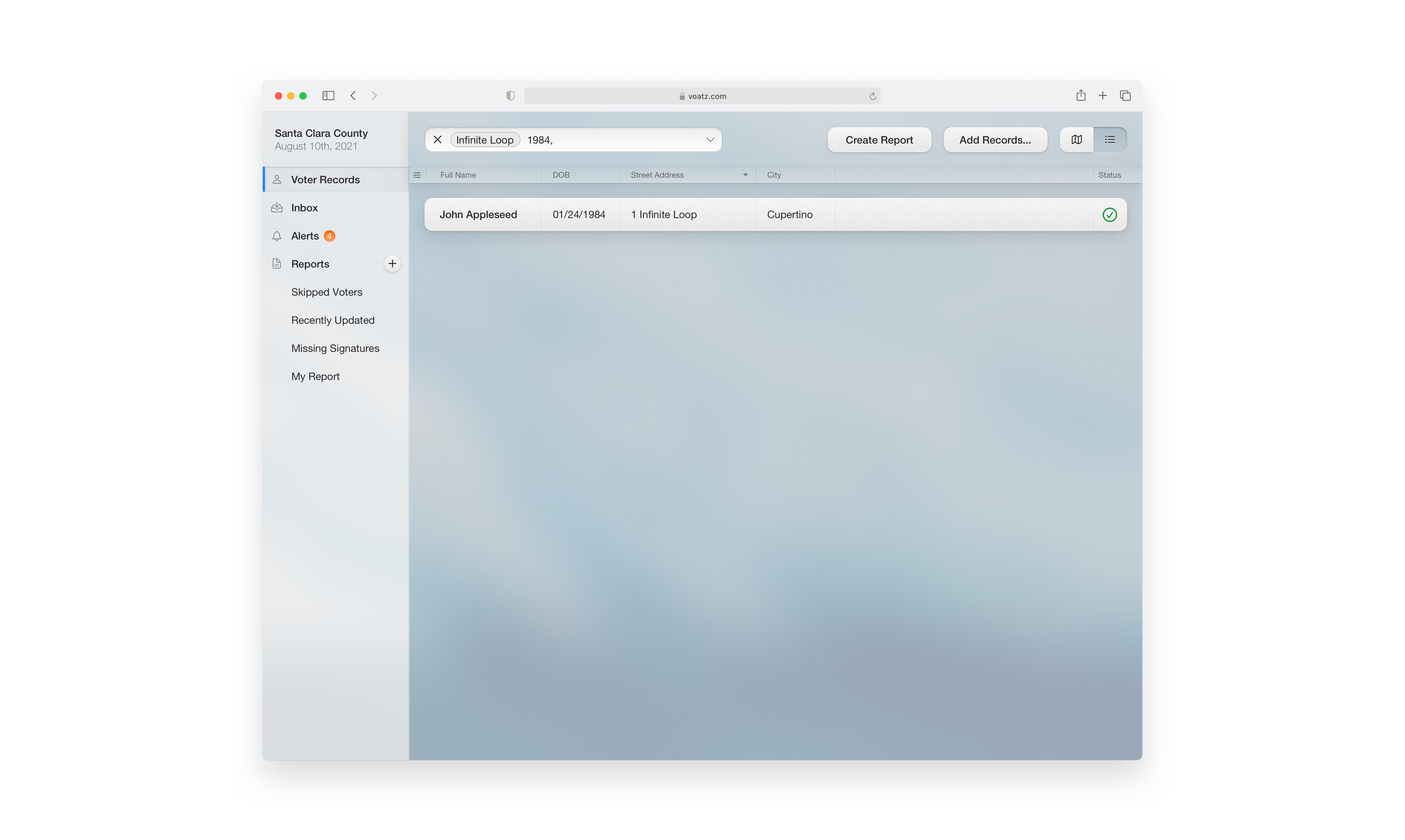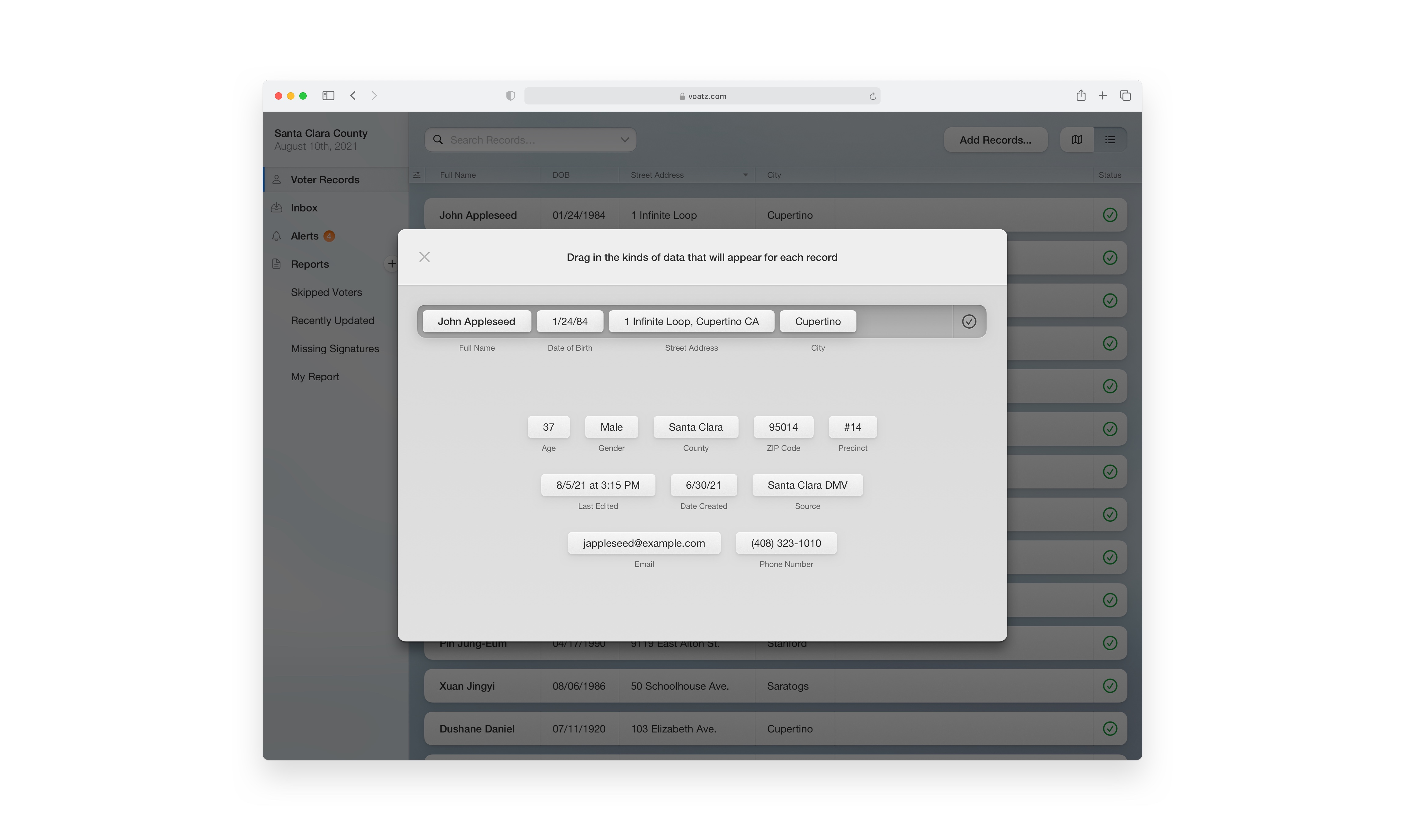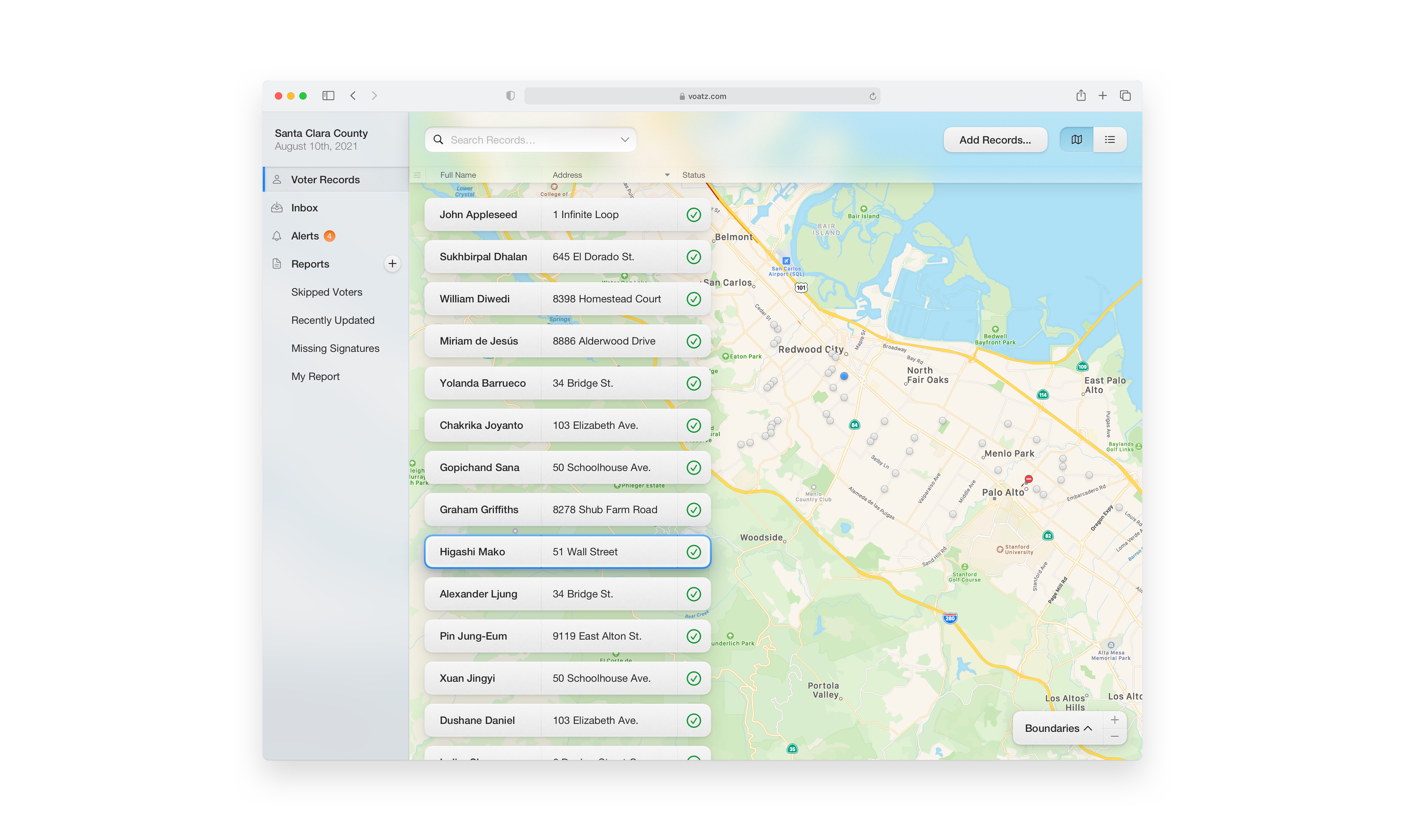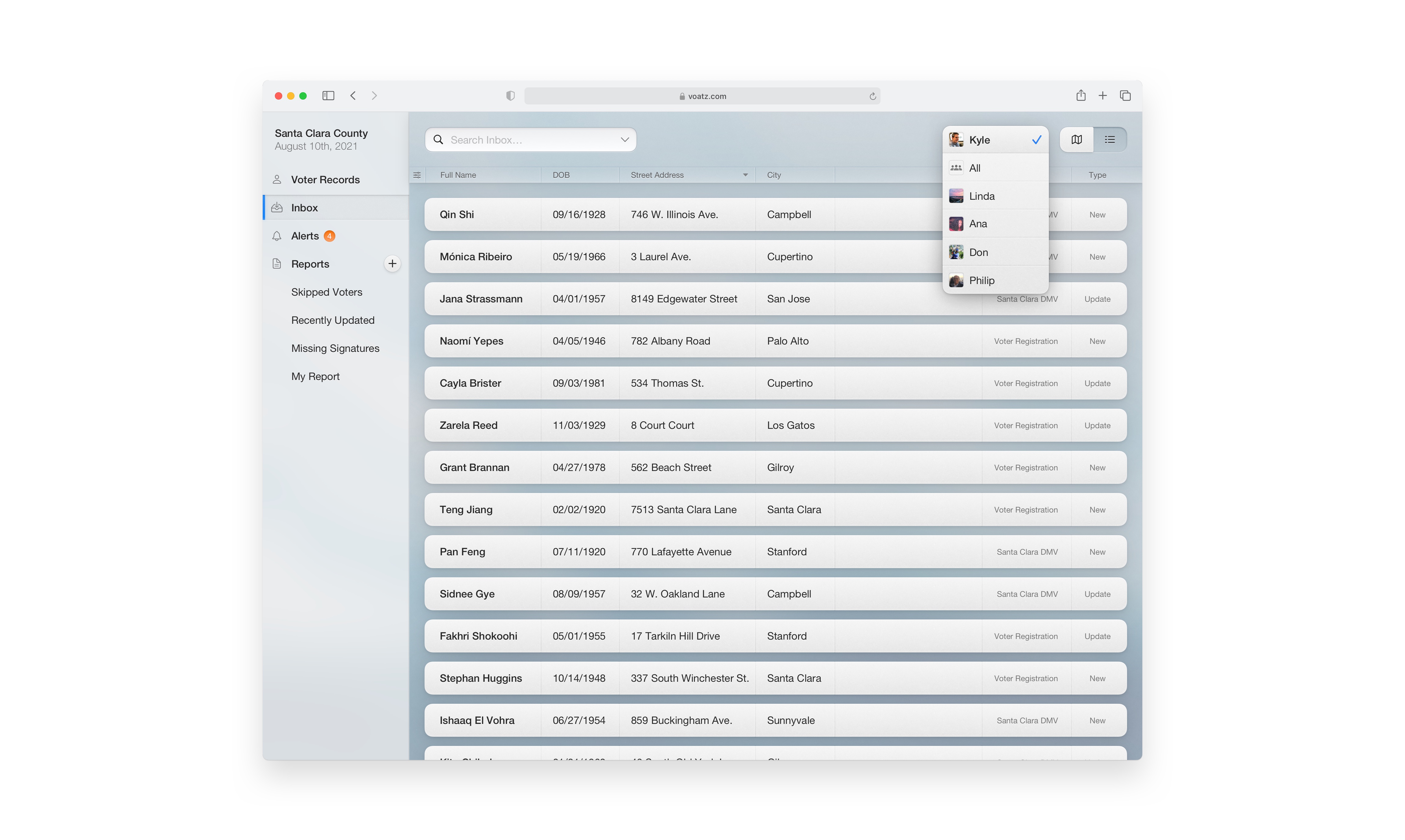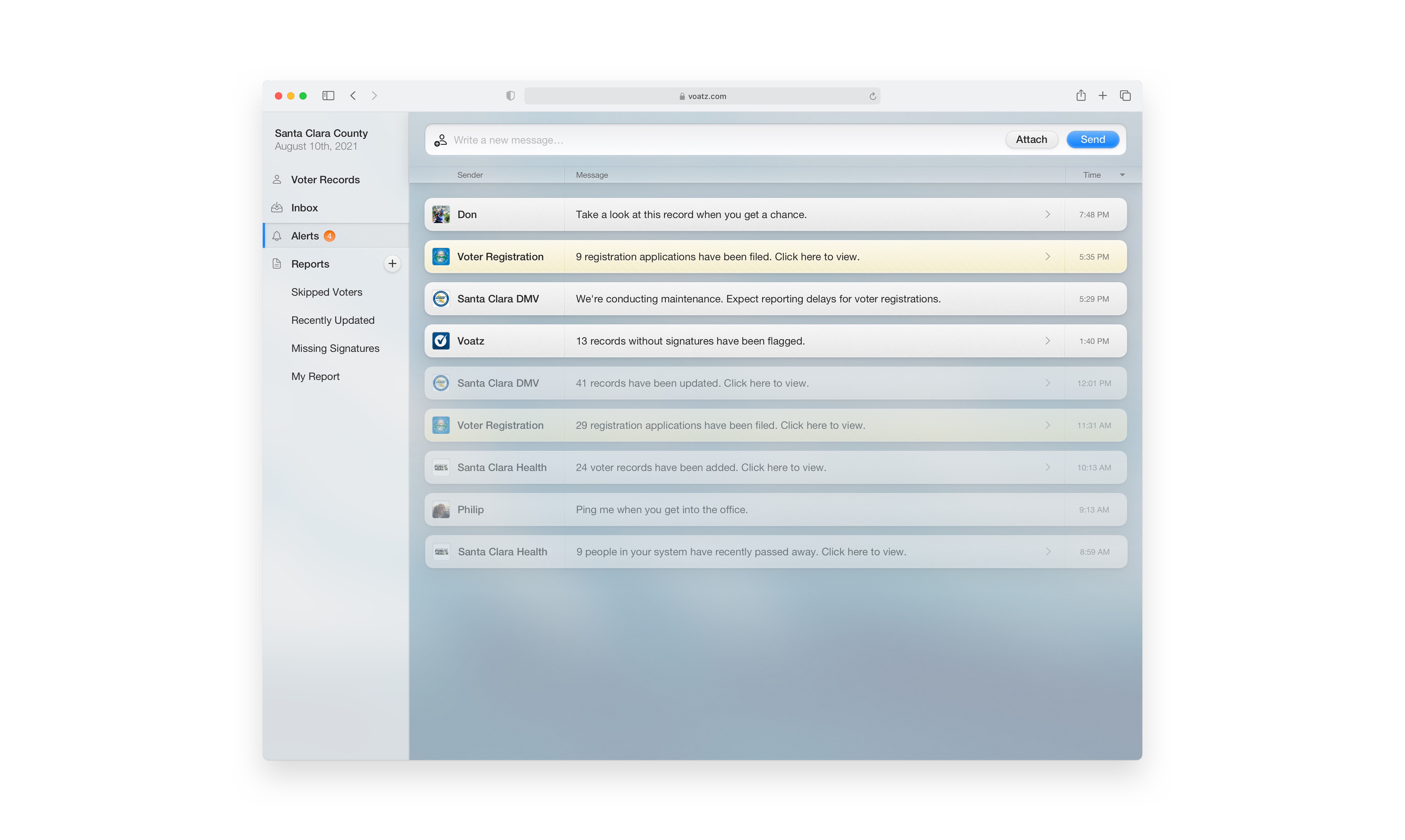
Voter Registration
Managing thousands of records made easy, fast, and fun.
client
Voatz
role
principal designer
timeline
2 months, 2021
tools
figma, sketch, origami
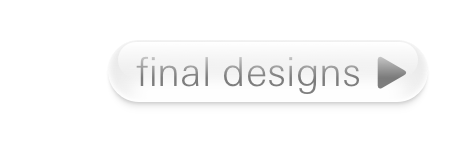
There’s an incredible amount of hard work that happens behind the scenes in an election. Beyond the logistics, intense care goes into ensuring the fairness and integrity of the whole process. Voter registration, the systems which create an accurate list of who is allowed to vote, is a very important part of what makes elections work. At Voatz, the design team was tasked with creating a new web application to bring voter registration into the modern era.
Election workers around the nation, many of them volunteers, deserve respect. But the tools they use often consist of alienating software simply built to fit a list of bullet points. As the lead interface designer on the team, it was very important to me that our final product was distinctly unlike what our competitors were up to. We gave the same attention to detail to this product as is commonly done on more mainstream ones. I created visuals which brought delight to a place where you’d expect to find bland bureaucracy.
Our design process began with thorough research. By interviewing election workers from all over the country, and creating a feature map of the kinds of things required from voter registration products, we set what worked well for our customers as the foundation of our approach—but we also learned where we could make breakthroughs.
The interface design technique I use is highly iterative. Through dozens of varied designs, I was able to find the right kind of interface for each feature, whether that was something novel or a more traditional approach, and quickly get feedback from the rest of the team.
While it’d be impossible to you show everything in Voter Registration, I want to highlight a few features here for you.
The heart of Voter Registration is the Voter Record. Rather than build a maze of windows and menus, I designed a remarkably compact layout for the information in each record. You can quickly see all the different kinds of data you might need, right at a glance, and take actions, like sending the record to a colleague, with just a click. And each time someone makes changes to a record, a helpful review screen is displayed to ensure intent, and a non-destructive version of the updates are saved.
Sifting through the large list of voter records in a given region is one of the most common tasks election workers have to do. We created a single search field that’s smart enough to know what you mean when you type it. But this interface is a stark departure from the convention, an endless list of checkboxes and filters, so for those who prefer the traditional method, you can gracefully extend a simple list of fields from the smart search field. As you enter information in each individual field, it updates both the results and the smart field in real time, helping to teach people how the feature works.
With Reports, I designed a completely customizable system for creating ordered folders of individual voter records. With just a few clicks, election workers can specify exactly which kinds of records they want to see in their report, perhaps just including those from a certain city, and maybe only if they’ve voted in the last election. Their new report can then be easily exported as a PDF ready for a poll book, or even a realtime JSON API for developers on your team.
Voter Registration is a perfect example of the kind of design I strive to do. It’s designed with the person who’s going to use it at its center. It uses beautiful visuals to turn the functionality it offers into an experience they look forward to doing. Building a visual system that’s capable of supporting the immense variety of actions necessary for voter registration was a huge challenge for me. I wasn’t sure if I could scale my process up to that level—but with some adjusting, I did.